Content |
|||||||||||
|
Overview |
|
|
The "Copy Content" Control allows Sections and Controls from an ELN/LES Worksheet to be copied into the current Worksheet.
Description |
|
|
In the target Worksheet, select "Copy Content". You can use "Find a Worksheet" to select from a lookup page as shown below, or choose one of the Worksheets listed under "Recent Copied Worksheets", which is maintained as a convenience to avoid continued searching for the correct Worksheet.
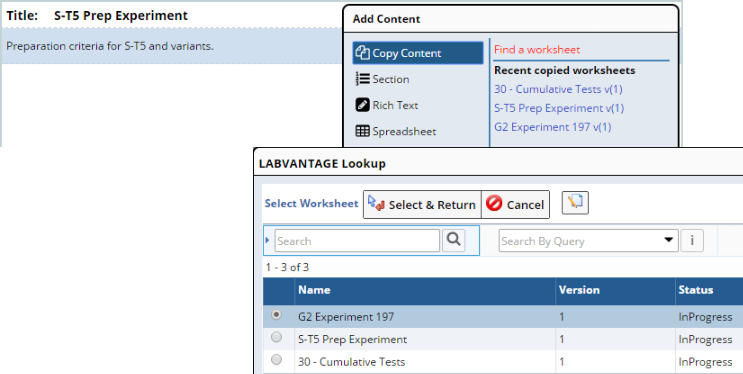
|
In either case, the Worksheet you selected with the content you wish to copy is opened in the Worksheet References dialog, which renders an abbreviated version of the Worksheet Manager. Select the item you want to copy (here we choose to copy the selected Spreadsheet Control), then click "OK".
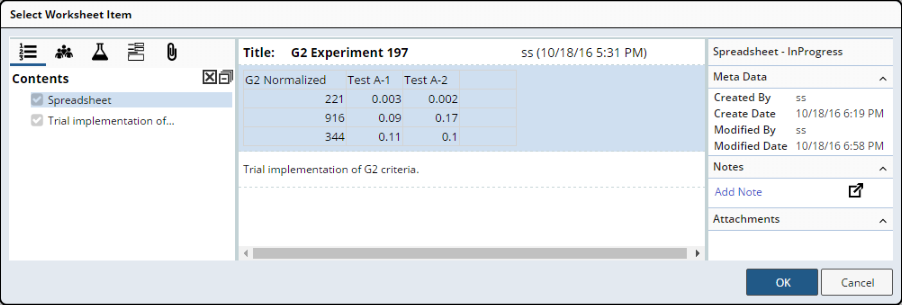
|
The copied item is placed into the current Worksheet and is fully editable. A record of the copy is maintained and viewable in the Worksheet References dialog.
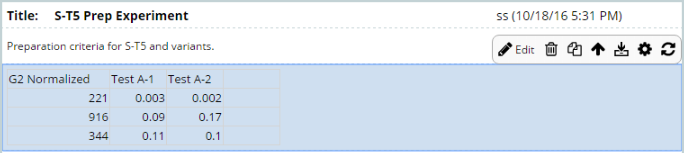
|