Signature Control
| Top |
Signature Control |
|
|
Content |
||||||||||||||
|
Overview |
|
|
The "Signature" Control displays details of a Worksheet, Section or Control's Completion including eSignatures. If the worksheet or parent section requires Approval, then those details are also displayed.
Description |
|
|
When ESig is required, and an Approval is completed, approval details are displayed within a Worksheet or Section.
The following example shows the Signature Control for a Section.
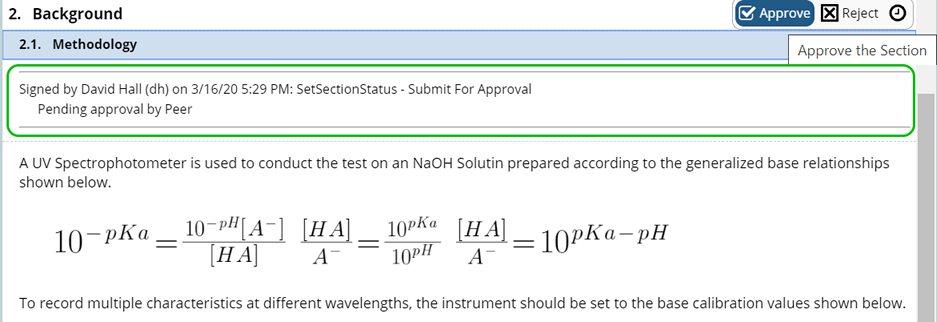
|
As the Section or Worksheet progresses through the Approval process, ESignatures and Approvals are detailed in the Signature Control.
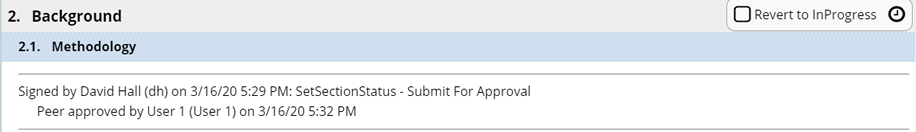
|
When the Worksheet is completed and signed, the Worksheet Signature Control displays as follows:
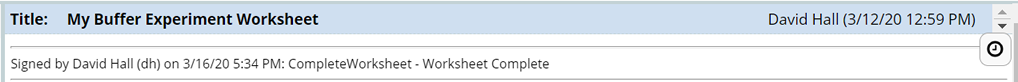
|
Signature details displayed in a Worksheet are also included in any published content. For example, here in PDF:
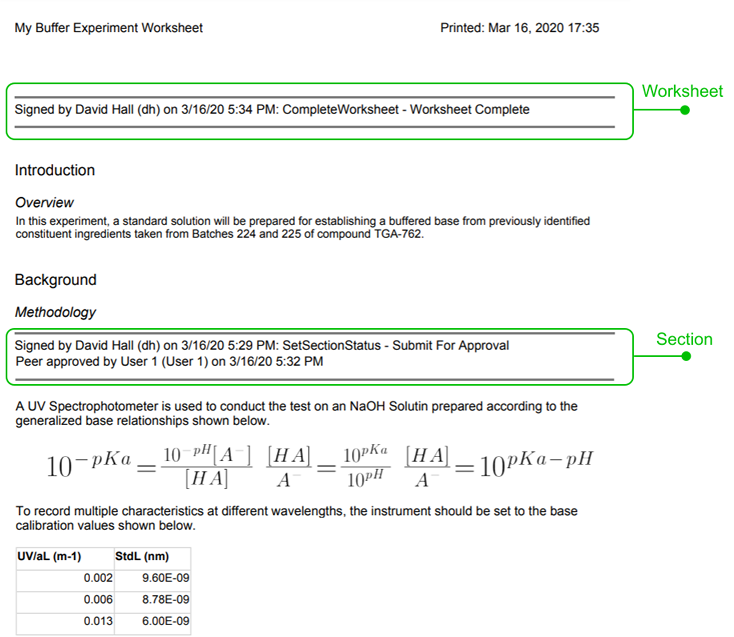
|
Configuration Properties |
|
|
These properties are available for configuring the Signature Control.
| Property | Description | ||||||||||||
| Name | Name of the Control as it will appear in the Table of Contents. | ||||||||||||
| Data Source | Determines the item to which this Signature Control is linked.
|
||||||||||||
| Only show signature when status is Complete | Determines whether to show the signature only upon completion. or while a Section or Worksheet is still in progress.
|
||||||||||||
| In Progress message | Message to display when "Only show signature when status is Complete" property (above) is "No".
When a Worksheet or Section requires Approval, but the approval has not yet been performed, define the message to display in the Signature Control. |
||||||||||||
| Content-Complete Signature Format | Determines the Signature format when a Worksheet or Section is Content Complete.
For example: Signed by [username] on [date]: [reason] The following values can be substituted into the sentence:
|
||||||||||||
| Content Complete Signature Format (If No Reason) | Determines the signature format when a Worksheet or Section is Content Complete and no reason has been provided by the User.
For example: The following values can be substituted into the sentence:
|
||||||||||||
| Show Approvals | When a Worksheet or Section has a defined Approval Type, this determines when details of the Approval should be displayed in the Signature Control.
Options to show Approval details are:
|
||||||||||||
| Approval Signature Format | The format to use when displaying the details of a completed Approval step.
For example: [step] approved by [username] on [date] The following values can be substituted into the sentence:
|
||||||||||||
| Show Separator Line Above | Whether or not to show a horizontal line above the Signature Control for visual distinction. | ||||||||||||
| Show Separator Line Below | Whether or not to show a horizontal line below the Signature Control for visual distinction. |