Content |
|||||||||||
|
Overview |
|
|
The ELN/LES Worksheet Search uses an Adhoc Query page to allow Worksheet-specific searches. See Adhoc Queries to become familiar with the base functionality of this feature.
Description |
|
|
Searchable SDC |
This extension of the Adhoc Query page provides an SDC Selector that is configured as follows:
| • | The Searchable SDC is "Worksheet", with Searchable Columns in the LV_Worksheet SDC. |
| • | The SDC Selector is set to "Worksheets". Searchable Columns are included for Author, Metadata, Fields, and Sample relationships. |
Other than those distinctions, Adhoc Query searches for Worksheets are conducted in the same manner as any other Adhoc Query search. System Search Integration is also enabled in the OOB configuration.
Metadata |
The Metadata node features a specialized Attribute search that queries Metadata for Worksheets, Sections, and Controls.
All Metadata for Worksheets, Sections, and Controls are presented under the single Metadata node. In the example below, "Project" and "Project Manager" are Worksheet Metadata, "Notation" and "Reference" are Section Metadata, and "Classification" and "Methodology" are Control Metadata.
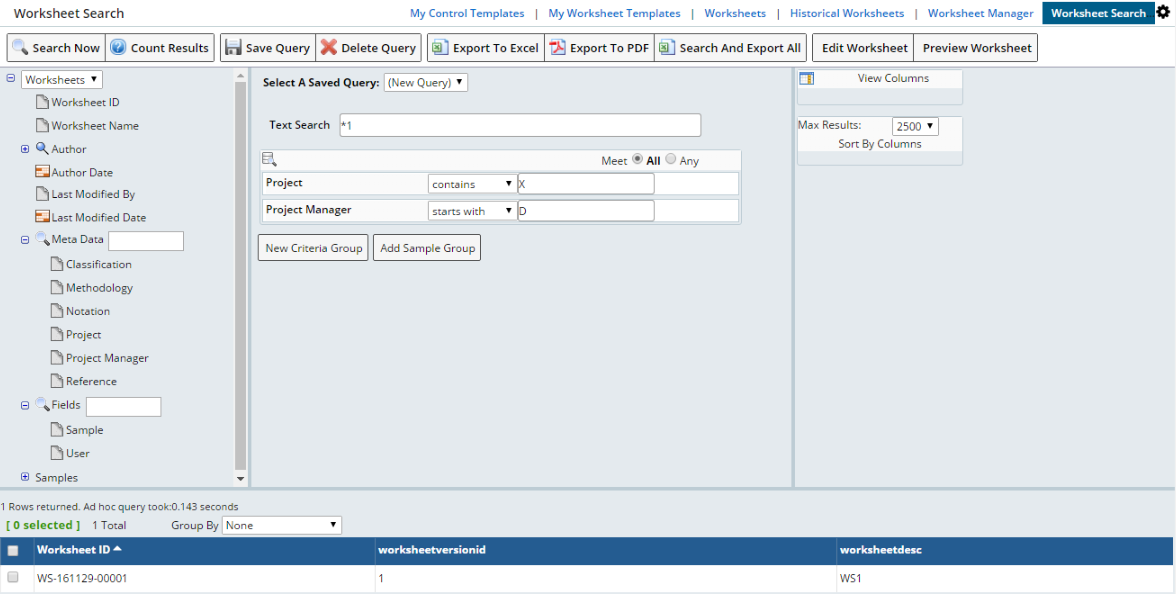 |
The standard Adhoc Query mechanism is employed to filter the Metadata as you enter search strings:
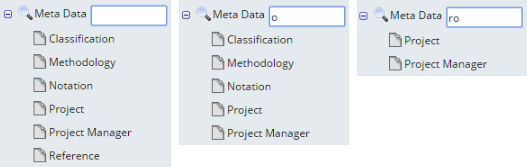 |
Fields |
The Fields node searches for (Form) Fields associated with Worksheets (WorksheetItemField), and is similar to a Document Field search in any Adhoc Query page.
Samples |
The Samples node searches Worksheets that contain Samples meeting Sample search criteria, including Sample columns and Data Entry. This behaves as if the Sample is a reverse foreign key child of Worksheet, even through Samples are linked by the WorksheetSDI table through a soft link of SDCId and KeyId1,2,3.
Edit and Preview Worksheet |
Two specialized toolbar buttons provide Worksheet-specific functionality with regard to the selected Worksheet. "Edit Worksheet" opens the selected Worksheet in the Worksheet Manager for editing.
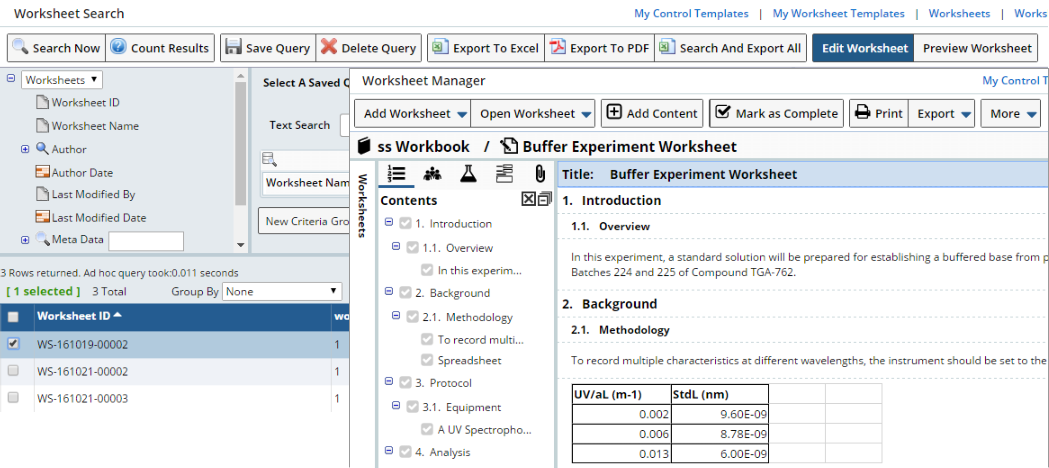 |
"Preview Worksheet" opens the selected Worksheet in view-only mode.
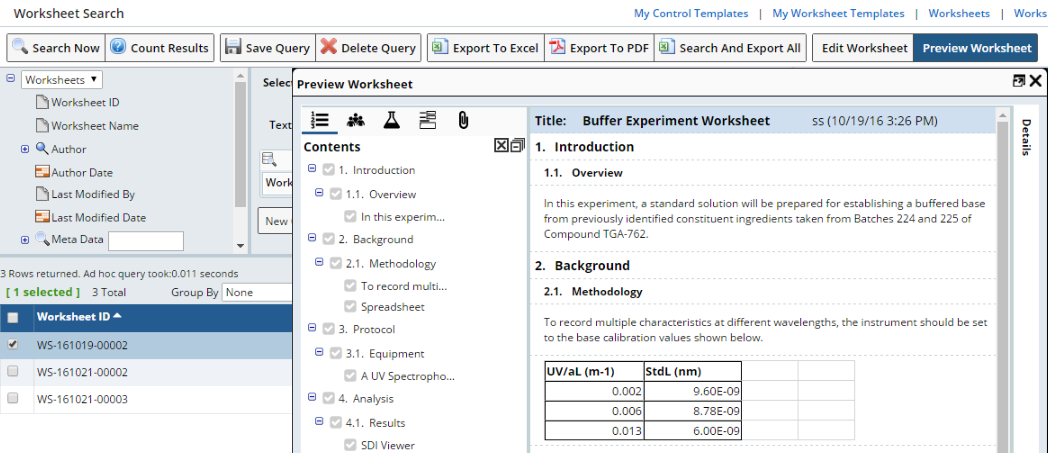 |