Content |
|||||||||||
|
Description |
|
|
The CreateChildSample Task steps through the process of creating a child sample from existing Sample(s), such as Aliquots, Derivatives or Pooled Samples. This task supports both BioBanking and LIMS Samples.
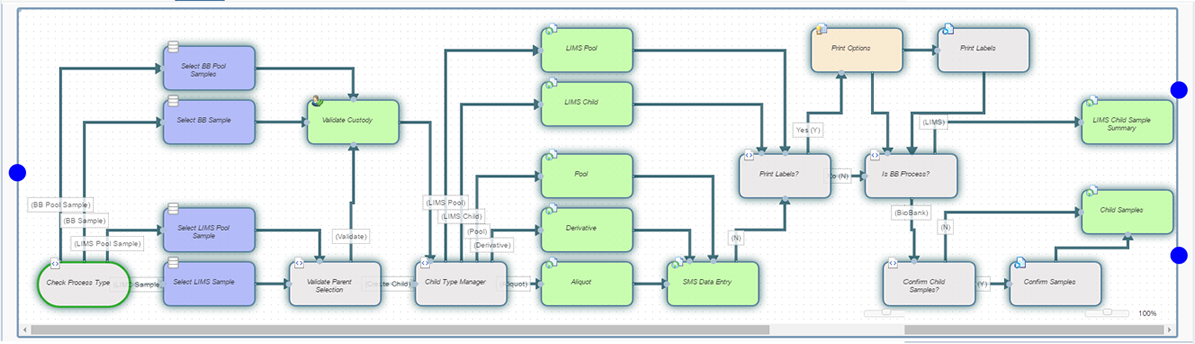
|
Queues
| Type | Name | Description |
| Input | Input Samples | Samples in the Input Queue. |
| Output | Child Sample | Created Child Samples. |
| Output | Parent Sample | Samples from which Child Samples have been created. |
Task Setup Variables
| Setup Variable | Description | Allowed Values | Default Value |
| Type of Child Sample | The Type of Child Sample to create. | Aliquot
Derivative Pool LIMS Child (non-Biobanking) LIMS Pool (non-Biobanking) |
Aliquot |
| Status of created Child Samples | The Status of Child Samples after they are created. | In Prep | |
| Validate Sample Custody | Whether or not to allow the User to take custody of the Parent Samples before creating Samples. | Yes
No |
No |
| Allow Force Custody of Samples | Whether or not to allow the User to take custody of the Parent Samples even if the User is not allowed to take custody. | Yes
No |
No |
| Enter Additional Data | Whether or not to show an SMS Data Entry page, after creating the Child Samples, to allow entering additional information. This property is valid only for BioBanking Samples where the Type of Child Sample Aliquot, Derivative or Pool. |
Yes
No |
Yes |
| SMS Data Entry Pages | The Data Entry page to use for entering additional Child Sample data. This property is valid only for Biobanking Samples where the Type of Child Sample Aliquot, Derivative or Pool. |
LV_SMSDataEntryStep | |
| Show Label Printing | Whether or not to allow Label printing. | Yes
No |
Yes |
| Summary List page for LIMS Samples | List page to show the summary of all created Child Samples when child type is LIMS Child or LIMS Pool. | SampleList | |
| Summary List page for Biobanking Samples | List page to show the summary of all created Child Samples when child type is Aliquot, Derivative or Pool. | LV_AdminSampleList | |
| Confirm Child Samples | Whether or not to confirm the created Child Samples. This property is valid only for Biobanking Samples where the Type of Child Sample is Aliquot, Derivative or Pool. |
Yes
No |
Yes |
Functionality |
|
|
Check Process Type |
"Check Process Type" is a GroovyStep that checks the Type of Child Sample being created as defined in the Task Variables (Aliquot, Derivative, Pool, LIMS Child or LIMS Pool).
Select Sample |
After the preceding Task populates the Input Queue, "Select Sample" is a QueueSelectorStep (Sample Selection) that lets you choose one or more Samples from which to create the Child Sample(s). The "Type of Child Sample" specified in Task Variables determines which Sample Selection page displays.
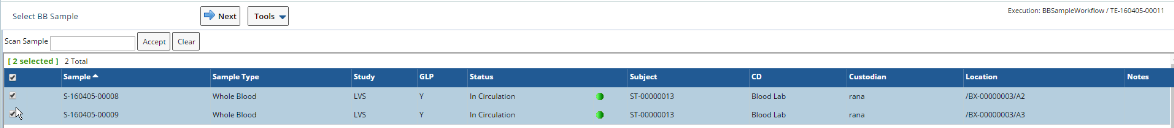
Validate Custody (Biobanking Samples) |
"Validate Custody" makes sure the user has custody of the selected Trackitems (when the task variable "Validate Sample Custody" is checked). If not, the user can take custody. The user must already have (or take Custody of) all Trackitems to continue.
If the User already has custody of all Trackitems the task moves directly to the next step. If the User does not have custody of the Trackitems the user is asked to take Custody.
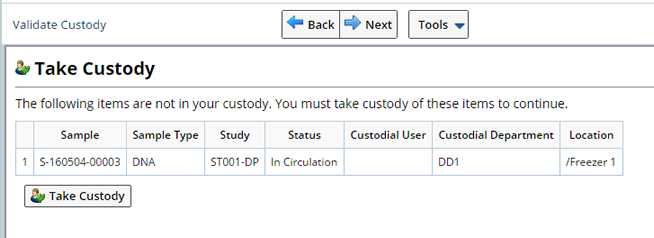
This honors the GLP check to allow creating a Child for Non-GLP Samples that are not in the User's custody but are in User's Custodial Department.
Validate Parent Selection (LIMS Samples) |
"Validate Parent Selection" is a GroovyStep that whether or not it is necessary to validate custody before creating Child Samples.
Child Type Manager |
"Child Type Manager" is a GroovyStep that determines what type of Child Samples to create (as defined in the Task Variables) then displays the appropriate page.
Aliquot
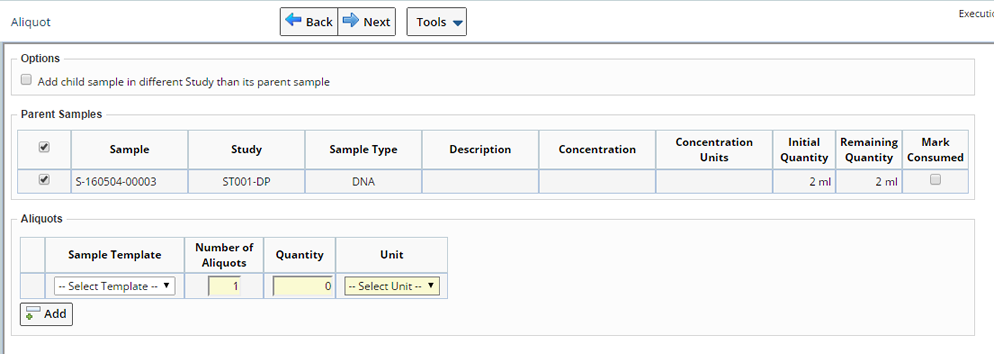
SMS Data Entry |
"SMSData Entry" is a DataEntryPageStep where you can enter additional information (Accession) for Biobanking Samples.
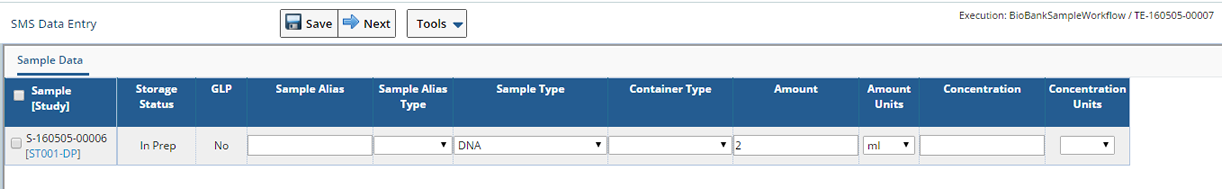
Print Labels? |
"Print Labels?" is a GroovyStep that checks Task variables to determine whether or not to display the Print Options. If yes, the Print Options page displays.
Print Options |
"Print Options" is FormStep that collects the information needed to print Labels. Choose to "Skip" the step or "Print" the labels.
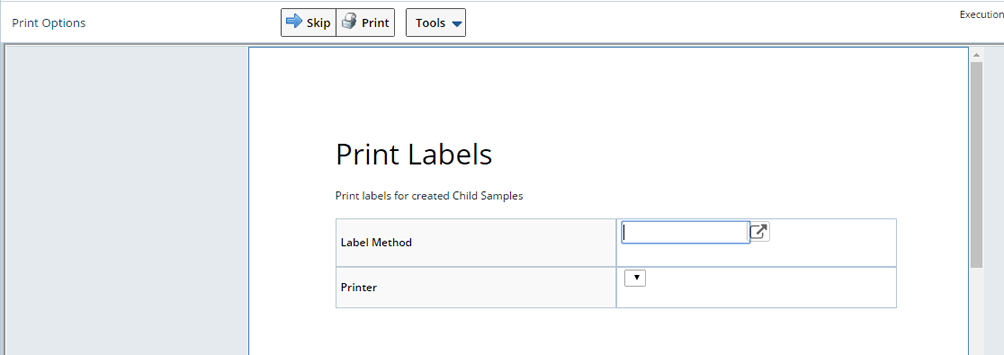
Is Biobanking Process? |
"Is Biobanking Process?" is a is a GroovyStep that checks whether or not the Process Type is a Biobanking Process. If yes, the Samples must be Confirmed. If No, the Samples are LIMS Samples, and move directly to the LIMS Child Sample Summary.
Confirm Child Samples |
"Confirm Child Samples" is a GroovyStep that checks Task variables to determine whether or not Child Samples must be Confirmed. If yes, the Samples are Confirmed and the following occurs:
| Value | Is set to... |
| S_SAMPLE.STORAGESTATUS | "In Circulation" |
| S_SAMPLE.CONFIRMEDDT | The current date. |
| S_SAMPLE.CONFIRMEDBY | The current User. |
| TRACKITEM.CUSTODIALUSERID | The current User |
| TRACKITEM.CUSTODIALDEPARTMENTID | The current User's default Department. |
| TRACKITEM.CUSTODYTAKENDT | The current date. |
After the Samples are Confirmed the Child Samples Summary page displays where you can view Child Sample details.
Child Samples |
"Child Samples" is a ListPageStep (bbsummarylistpage) that displays the created Child Samples.
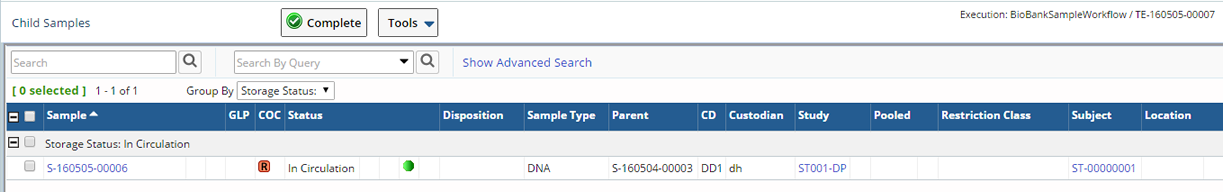
Click "Complete" to complete the task.