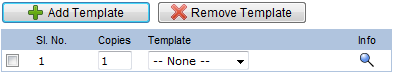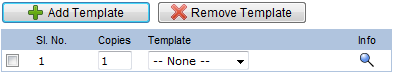The templateselector Element selects one or more SDI Templates. It lets you
choose the SDI Template to be created, as well as the number of copies to create.
Templates can be created for single-key and multi-key SDCs.
The option to select a single SDI Template is on the left. The multiple template
option is on the right.
templateselector
Element Properties
|
| Property Name |
Description |
| SDC |
SDC for which the SDI Templates are created. This is mandatory. |
| style |
Determines if the Template selector is configured as a "Dropdown"
(dropdown list) or "Lookup" (dynamic lookup). If "Lookup",
the "Template Lookup Page" property specifies the lookup page. |
| Single or Multiple Templates |
Specifies whether the Element allows selection of one (single) or multiple
(multiple) SDI Templates. |
| Template Inputbox Name |
Identifier or Name of the HTML input element for the SDI Template. Default
values:
template (when the selector row is single) template_[index] (when the selector rows are
multiple). This supports use of the variable [sdcid] in the identifier. |
| Copies Inputbox Name |
Identifier or Name of the HTML input element for copies of the SDI Template.
Default values:
copies (when the selector row is single) copies_[index] (when the selector rows are
multiple) This supports use of the variable [sdcid] in the identifier. |
| Template Retrieval |
Properties used to retrieve SDI Templates:
| Property Name | Description | | Template Lookup Page | When "style" is "LookUp", this is the Template
lookup page. If this is left blank, a default lookup page is used. | | Show | Yes (default) shows the lookup. | | QueryId | If you are using a LabVantage Query SDI to locate the SDI Templates,
this is the identifier of the LabVantage Query. This works only if
the style is dropdown. If it is a lookup, configure this on the lookup
page. | | Query From | If you are using a SQL query to locate the SDI Templates, this
is the from clause. The Element will display a list of templates based
on this from clause. Use this with Query Where (below). This works
only if the style is dropdown. If it is a lookup, configure this on
the lookup page.
This has no effect if you use a LabVantage Query SDI. | | Query Where | If you are using a SQL query to locate the SDI Templates, this
is the where clause. The Element will display a list of templates
based on the from and where clauses.
If "style" is "Lookup", the Templates can be
filtered by setting the where clause using only the "Query
Where" property. This has no effect if you use a LabVantage Query SDI. | | Mandatory | Yes makes selection of SDI Templates mandatory. This property takes
the option "none" from the template dropdown. This works only if the
style is dropdown and the selector row is single. For other cases,
check the mandatory status from the onchange and callback javascripts.
If you leave this property blank, Template selection will not be mandatory. | | Default Template | Identifier of the default template. This works only if the selector
row is single. | | Allow Modification | Yes (default) allows modification of the Default Template (above). |
|
| Copies |
This determines the number of SDI Template copies that are created:
| Property Name | Description | | Show | Yes (default) shows the copies input box. If no option is selected,
then by default it will be shown. | | Default Copies | Number of copies made by default. If no value is specified, the
default is one. |
|
| Callback Button |
The Callback button is an extra button that you can configure for any
purpose.
| Property Name | Description | | Show | Yes (default) shows the button. | | Text | Text displayed on the button. | | Image | URL of the image displayed on the button. | | Width | Width of the button in pixels. | | ID | Identifier of the button tag in the JSP. | | Action | JavaScript to execute for an onclick button event. |
|
| Onchange Callback function |
The Onchange Callback Function is called when the SDI Template or the
Copies input cell is modified:
| Property Name | Description | | Enable for Template Field | Fires the onchange event on the template input field (when the SDI
Template is modified). This defaults to Yes if an Action is specified
below. | | Enable for Copies Field | Fires the onchange event on the copies input field (when the number
of copies is changed). This defaults to Yes if an Action is specified
below. | | Action | JavaScript function to call when the onchange event fires on the
template or copies input field. |
|
| Template Info Link |
The Template Info Link is used to view the contents of an SDI Template.
| Property Name | Description | | Show | Yes (default) will shows the info link icon. | | Page | Maintenance Page to open when the info icon is clicked, specified
as a call to the Request Controller. This appends keyid1=[templateid]
to the URL and launches the page in a new window. |
|
| Multiple Templates |
Maximum and minimum number of SDI Templates permitted:
| Property Name | Description | | Max Templates (rows) | Maximum templates allowed in rows. If multiple templates are selected,
they appear in separate rows. | | Initial Templates (rows) | Initial number of rows displayed (the default is zero). |
|
| Add Remove Template Buttons |
The Add and Remove buttons are used to maintain the list of SDI Templates:
| Property Name | Description | | Add button | Specifies properties of the Add button:
| Property Name | Description | | Show | Yes (default) displays the Add button. | | Text | Text displayed on the button. | | Image | URL of the image displayed on the button. | | Width | Width of the button in pixels. | | ID | JavaScript to execute when the button is clicked. |
| | Remove button | Specifies properties of the Remove button:
| Property Name | Description | | Show | Yes (default) displays the Remove button. | | Text | Text displayed on the button. | | Image | URL of the image displayed on the button. | | Width | Width of the button in pixels. | | ID | JavaScript to execute when the button is clicked. |
|
|
| Label Texts |
Determines text labels displayed on the Element:
| Property Name | Text displayed above... | | Copies Label | Field for entering the number of copies. | | Select Template | Selecting a Template. | | Template Details | Specifying Template information. | | Reload Using Template | Reloading a Template. |
|