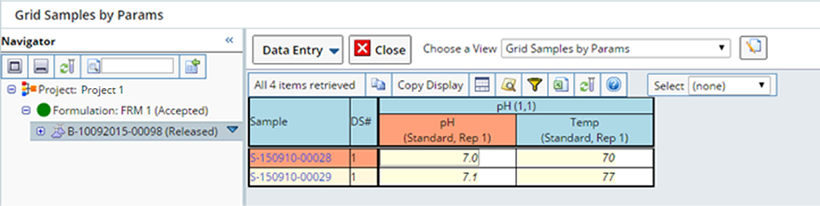|
Formulation Search |
Formulation Search lets you perform structured searches against all Formulations previously created across all Formulation Projects. Specifically we are choosing Formulations that have a specific ingredient, and how much, and yielded specific sample testing results. The Formulation Search utilizes the standard Labvantage Adhoc Query tool. See Building a Query for basic information about using the AdHoc Query tool.
Adhoc query typically works with a set of search criteria specified in a criteria group. Formulation searching is used to find Formulations that match certain defined criteria for Ingredients or Samples. You will therefore need to add these special Criteria groups, Ingredient Group and Sample Group, to create this sub query.

Clicking "Add Ingredient Group" and "Add Sample Group" adds each criteria group, into which you can drag the specific Sample and Ingredient criteria. In the above example we added an Ingredient group to find Formulations that include more than 10% of Ingredient "A". We then added a Sample Criteria group in which we look for Formulations that produced Samples whose pH value is between 7 and 8.
Build queries using Formulation specific options in the left pane. Choose from the following:
| Search by | Description |
| Specific Formulation Information | Search for a specific Formulation. Search by Formulation ID, Label, Status or Formulation Project. Use the Lookup to find a Project. |
| Totals (Aggregate Calculations) | Search for Formulations that include specific Aggregate Calculation Total values. Expanding the Totals option displays a list of all defined Aggregate Calculations, or type a few letters of text to narrow the list.
Expand the Calculation to display Parameters for which you can specify search criteria.
For example: You could choose the "Total Cost" calculation and search for all Formulations whose "Cost" is greater than 40. |
| Samples | Search for Formulations that include specific Samples (Sample Group). Search for Samples by ID, Status, associated with a particular Batch or Stage. Use the lookup to choose a Batch or Stage. |
| Ingredients | Search for Formulations containing certain Ingredients or Ingredient values. Search by a specific Raw Material Ingredient (Product), Ingredients that include a specific Stage, contain certain text in the description, or by Recipe.
Expanding the Recipe option displays a list of Ingredient Calculations, or type a few letters of text to narrow the list. Expand the Calculation to display Parameters for which you can specify search criteria.
You might choose to search for Formulations that contain Ingredients that cost more than $10. |
All qualifying Formulations are presented in the result pane. Ultimately you would like to view and manage the Formulations meeting the defined criteria to see the Ingredients, Stages, Equipment, Proportions, Specific Gravity, and Sample results. The ability to open any of these resulting Formulations in the Formulation Navigator is provided. Choose to view any of the Formulations displayed by selecting the Formulation and clicking "View Formulations".
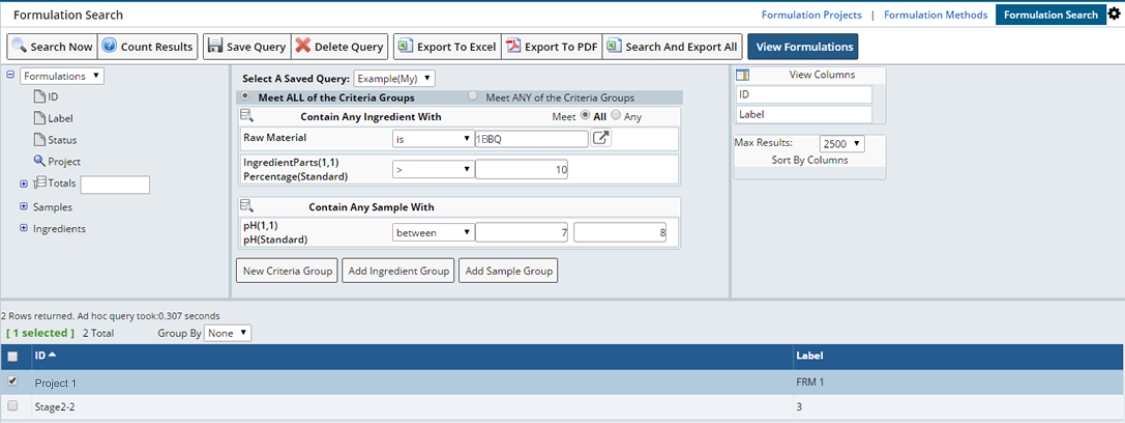
The Formulation opens in the Navigator. From the dropdown menu choose "Manage Proportions" to view the data.
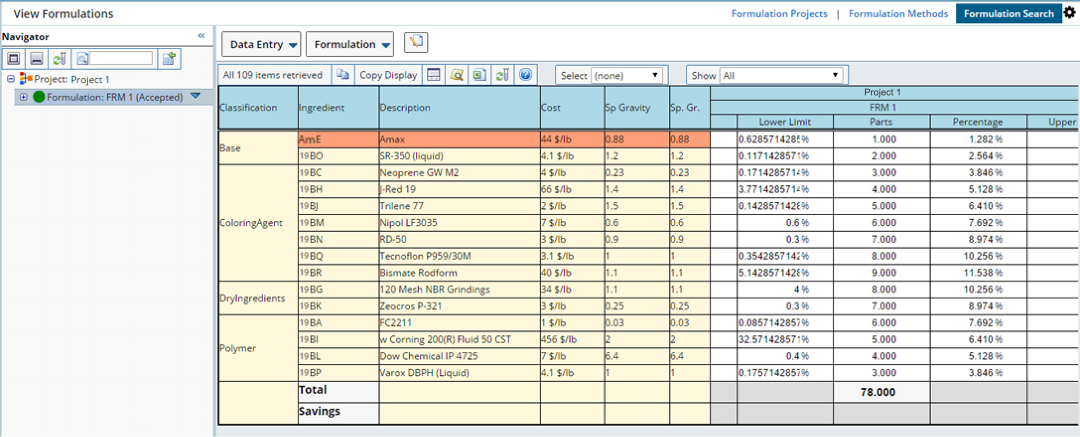
Expand the Navigator to view associated Batch and Sample data. From the dropdown menu click "View Results".