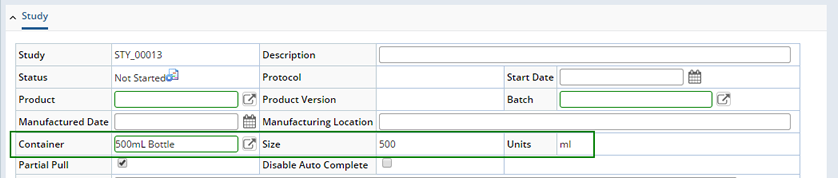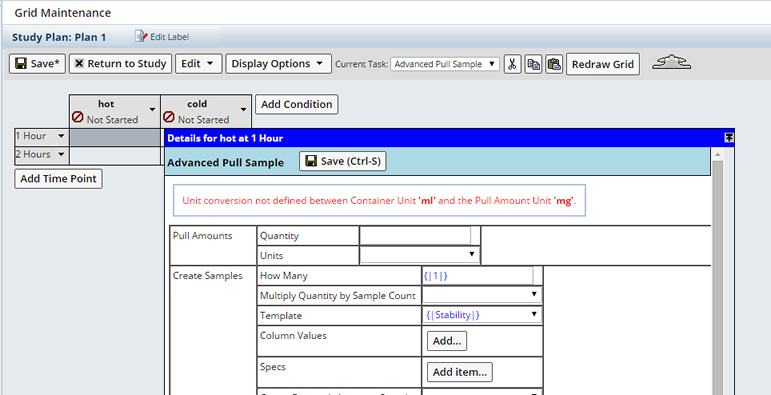Throughout Stability and Studies you will define Units of Measure. Unit Validation will be performed at each level to ensure proper calculations. If the Units do not match, and a conversion has not been defined, an error occurs. Consider establishing Unit Conversions when different Units may be defined at each level. See Units for detailed information about defining Unit Conversions. You should define a Conversion to and from each possible Unit.
Unit Validation occurs at the following levels:
| • |
When a container is specified in a Protocol or a Study. |
| • |
When a Container is specified at the Plan/Product combination level of a Protocol, all Units of the Plan will be validated against the Container unit. |
| • |
Specifying a Container in a Study, all units in the Plans of the Study will be validated against the Container unit. |
| • |
Changing the unit at different levels of a Plan, Unit Validation will occur with the Container unit of the Study or of the ProtocolProductPlan. |
| • |
When a Trackitem unit is added to or edited in a Study. |
| • |
Study Container Unit and Pull Amount Unit in PlanItem Property are validated against the TrackItem unit. |
| • |
PlanItem WorkItem Units are validated against Container Unit only when TrackItem inventory calculation converts them to Container Unit of the Study before the calculation. |
| • |
PlanWorkItem units are excluded from validation as they are meant to be definition data only, they become real on applying at the PlanItem level. |
| • |
On Approval of a Study, all units are validated. |
Error Messages
Each time units are validated, if the Units do not match and there is no Unit Conversion defined, an error message defining the missing conversion will be generated.
For example:
When creating a Study you specify a Container Unit, all units in the Plans of the Study will be validated against this Container unit. In this example the Container Unit in the Study is ml.
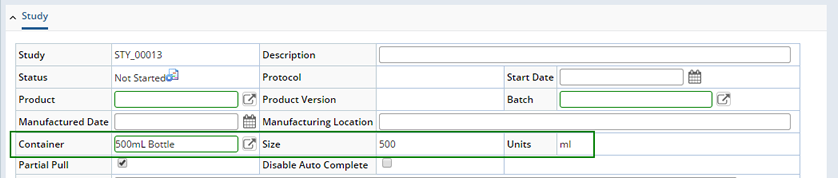
When you attempt to add a Plan with a Pull Amount Unit different from the Study Container unit, the
following error is generated.
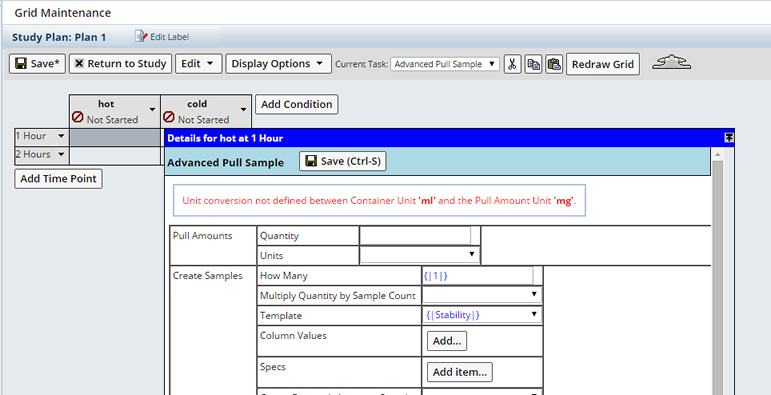
You can avoid this error by defining Unit Conversions from ml to mg and vice versa. The unit conversion rule must be defined from Pull Amount Unit to Study Container unit.
See Unit Conversions for more information.
|