Overview
| Top |
|
Contacts |
Overview |
|
|
Contacts define personal contact information (such as point of origin, destination, and mailing address) for the following entities:
| • | Users Each User is linked to a single Contact. |
| • | Departments Contact information is added to the Department SDC as user columns. Optionally, a Contact can link to the Department SDC. This defines the Department to which the Contact belongs. |
| • | Studies Both Internal and External Contacts are defined for a Study. |
| • | Packages In Package management, Contacts define the Originator and Destination of a Package, as well as who packed, shipped, received, unpacked and emptied a Package. |
| • | Samples Contacts link a Sample to a User for whom the Sample is Allocated. |
Contacts are defined by the Address SDC... this is why you must use Addresses to define Contacts. Addresses use the standard LabVantage Address mechanism (the Address SDC and the SDIAddress detail table) to specify the following information:
Address Maintenance |
|
|
Addresses are created and maintained from Certifications and Resources à Contacts, using List and Maintenance pages. Rows in the SDIAddress detail table are maintained by a preconfigured sdidetailmaint Element on the Address Maintenance page. All fields are self-explanatory.
| Example: Address Maintenance |
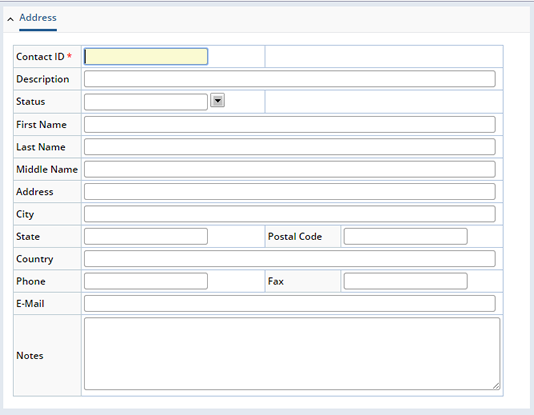
Addresses in BioBanking (SMS and ASL) |
|
|
How BioBanking Handles Contacts |
BioBanking (SMS and ASL modules) provides special treatment of Addresses and Contacts.
| Users |
| • | For the user's selected default Department, User SDC Rules create, edit or delete the DepartmentSysUser many-to-many relationship. This rule automatically makes the user a member of his default Department's Custodial Department. |
| • | To maintain a user's contact information, User List and Maintenance allow viewing or editing of only columns related to the application (such as BioBanking's GLP flag and default department). They do not display system-level values (such as password and login attempts). |
| • | Contact information must be defined in User Preferences. Right click the User icon in the upper right of the Layout. Choose "Change Preferences". Add the Contact Information. Functionality is similar to Contacts in the Department in that only "Add" and "Remove" buttons are shown. This means the user's contact information must have been previously defined in the Address Maintenance pages. The "Contact Function" column provides dropdown values of "Primary" and "Secondary". Contact Function is a configurable Reference Type to allow additional or different values. |
| Departments (Custodial Departments and Shipping Locations) |
| • | On the Custodial Department and Shipping Location Maintenance pages, below the maint Element is a tab containing the sdidetailmaint Element. The tab title is "Custodial Department Address" or "Shipping Location Address", depending on the page. | ||||||||
| • | The sdidetailmaint Element allows only one row. The ContactFunction column is hidden, but always has a value of "Address". | ||||||||
| • | Buttons:
|
||||||||
| • | A second sdidetailmaint Element is used to maintain Contacts for the Department. On the Custodial Department page, the Element tab title is "Non-User Contacts". On the Shipping Location page, the title is "Contacts". This Element has only an "Add" button to select addresses from an Address Lookup page, and a "Remove" button to delete selected SDIAddress rows. On the Custodial Department page, the hidden ContactFunction column has a value of "Internal". On the Shipping Location page, the ContactFunction value is "External". | ||||||||
| • | On the Custodial Department page, the "Custodial Department Members" tab maintains the DepartmentSysUser many-to-many relationship. |
| Studies |
| • | The Study Maintenance page uses the sdidetailmaint Element to maintain SDIAddress rows for the Study SDI. |
| • | Adding a new Contact opens an Address Lookup page to select existing Addresses, and add new ones. After selection, Addresses appear in the sdidetailmaint Element. The user then selects the "Contact Function" (a dropdown with values of "Internal" or "External"). |
| • | Saving the Study Maintenance page causes the sdidetailmaint Element to create and/or edit SDIAddress detail table rows for the Study. |
| Packages |
| • | The Package Maintenance page contains editable fields for sender and recipient contact information. These are pseudocolumns configured as input fields with lookup icons. The lookup icon opens an Address Lookup page. Selecting an Address puts the Address Id in the pseudocolumn input field, and updates the current read-only field with the name. |
| • | Saving the page passes the Address Id and Address Type for both fields to a post-save action that creates and/or edits the appropriate SDIAddress rows. |
| • | The ContactFunction key field in SDIAddress is either "Sender" or "Recipient". |
| • | If the user blanks out the pseudocolumn input field, the appropriate SDIAddress row is deleted. |
| • | The other five Contact fields in Package SDC (PackedBy, ShippedBy, ReceivedBy, UnpackedBy, and EmptiedBy) are automatically entered by the system when certain operations are done on the Package. These are specified by SDIAddress rows with the ContactFunctions "Packed", "Shipped", "Received", "Unpacked" and "Emptied". |
| Samples |
| • | Sample SDC contains one field for Contact information: the "Allocated For" column. This column is maintained exactly the same as Sender and Recipient are maintained in Packages (see above). |
| • | The ContactFunction for the SDIAddress is "Allocated". |