Overview |
|
|
Message Logs are used with the LabVantage Enterprise Connector and the Data Import feature defined by Data File Definitions.
Description |
|
|
Access the Message Log List page through System Admin → System Tools → Message Log.
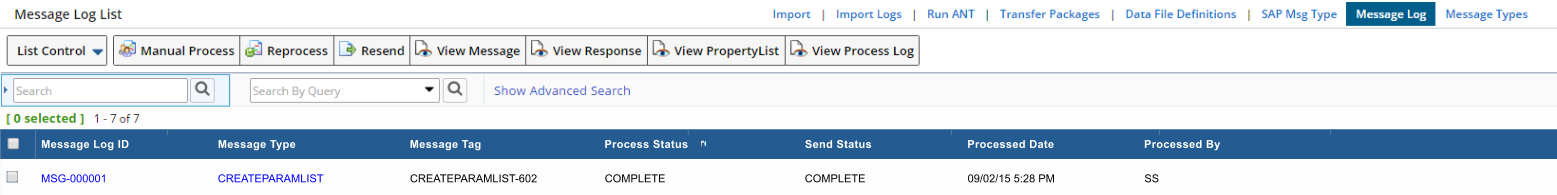
|
| Columns |
| Buttons |
| Button | Description |
| Manual Process | Processes the selected Message onclick. Used if the Message is defined by the Message Type's Process Action Mode as "Manual" and the Message Status is "Not Started". |
| Reprocess | Reprocesses the selected message. You can select multiple items and reprocess them in a batch. |
| Resend | Resends the selected message. You can select multiple items and resend them in a batch. |
| View Message | Opens a read-only view of the message. |
| View Response | Opens a read-only view of the message response. |
| View Property List | Opens a read-only view of the Property List passed into the ProcessInMessage or ProcessOutMessage Action when processing a message. |
| View Process Log | Opens a read-only view of the Data File Definition process log. The process log is created by the "ProcessAction" you have selected. |
| View
Delete |
Standard SDI List buttons for read-only SDI view and delete. |
| Icons |
| Icon | Description |
|
|
Message has failed to process. |
|
|
Message has been reprocessed. |
|
|
Message has been resent. |