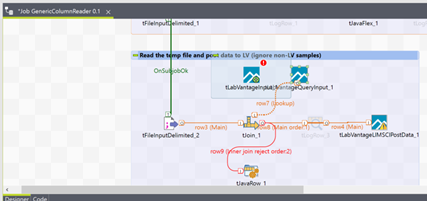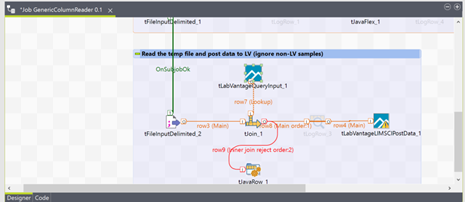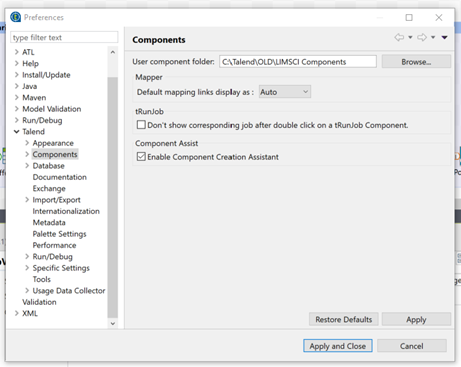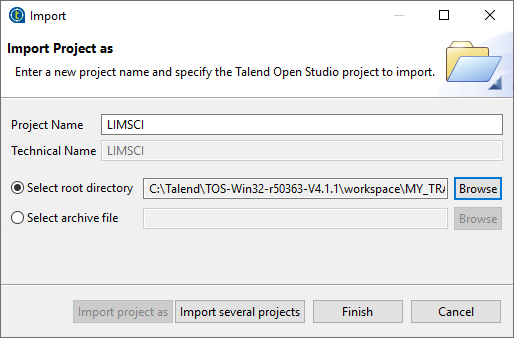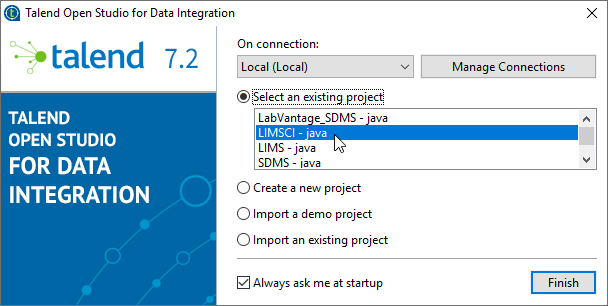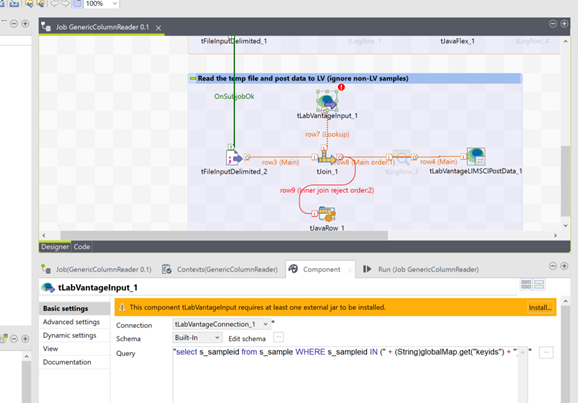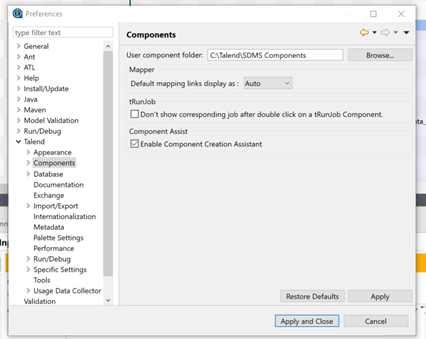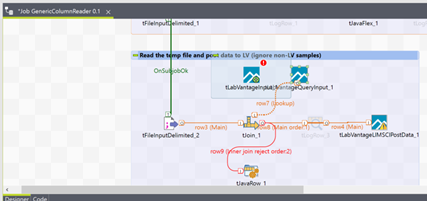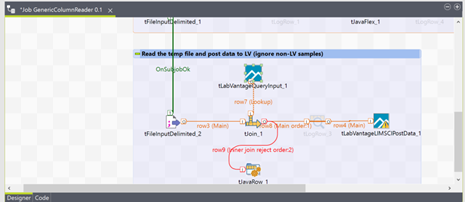Prior to LabVantage 8.5, a solution for instrument interfacing called "LIMS CI" was offered as an optionally installed component. If you choose to continue using this component, it will not integrate with the other features of SDMS such as Collectors, SDMS Dashboards, Data Captures and Attachment Handlers. This document explains the steps you can follow to aid migration from LIMS CI Components to SDMS Components. The example below demonstrates a LIMS CI project to replace the tLabVantageInput component with a new tLabVantageQueryInput component. See Using Talend with LabVantage for more information.
- Make sure you reference the components using the User Components preference in Talend Preferences (under Talend - Components). This is instead of using embedded components inside the workspace. If you are using embedded components inside your workspace components folder, then simply move these to an external folder and then reference them using the Talend Preferences.
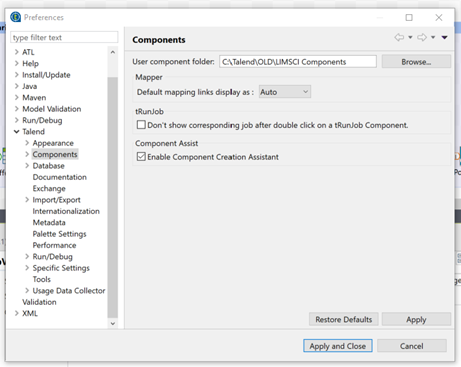
- Import or open the workspace that has the Old LIMS CI Components. For my example I will be importing a new Project.
-

-
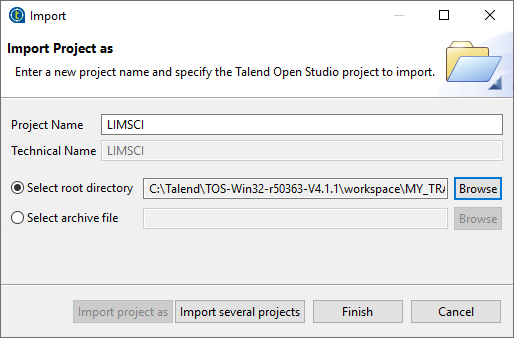
-
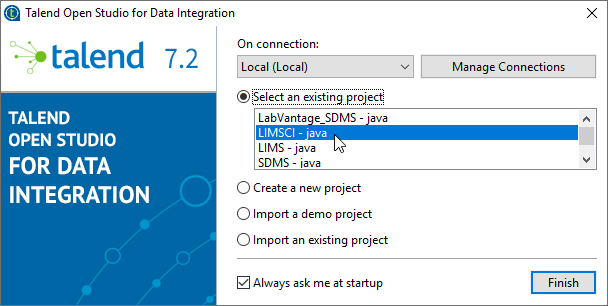
- The existing Jobs with their components should appear with their properties intact. Note the SQL property of the tLabVantageInput component.
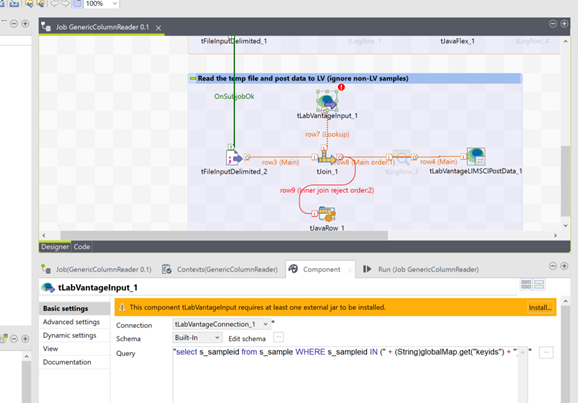
- From Window - Preferences menu change the User Components Folder (Talend - Components) to the new SDMS one and hit Apply and Close:
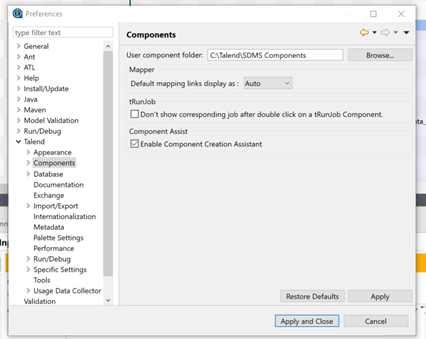
- The project reloads with the SQL intact. Restart Talend (File - Restart) for the component changes to properly load.
- Take a tLabVantageQueryInput component, drag it into the Job, copy and paste the SQL over and replace the connections of the tLabVantageInput.