Content |
|||||||||||
|
Description |
|
|
"AddSampleTest" adds Tests to Samples that are selected from the Input Queue. The Samples are then sent to the Output Queue. This Task must be preceded by a Task that outputs Samples.
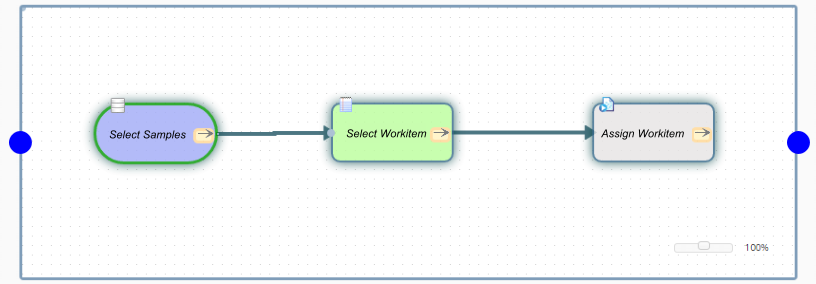
|
| NOTE: | This is a "User Task" (see Workflow Task Definition Maintenance Page → New Task Details → Task Detail → System Task). |
Functionality |
|
|
Select Samples |
After the preceding Task populates the Input Queue, "Select Samples" is a QueueSelectorStep (SampleSelection) that opens a Sample List from which you select the Samples to which Tests will be added.
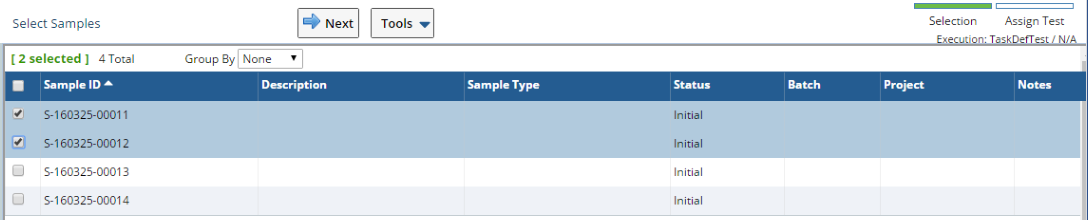
|
Select Workitem |
"SelectWorkitem" is a ListPageStep (WorkitemList) that opens a Test Method List from which you select the Tests to be added to the Samples. Select the Test(s), then click "Next".
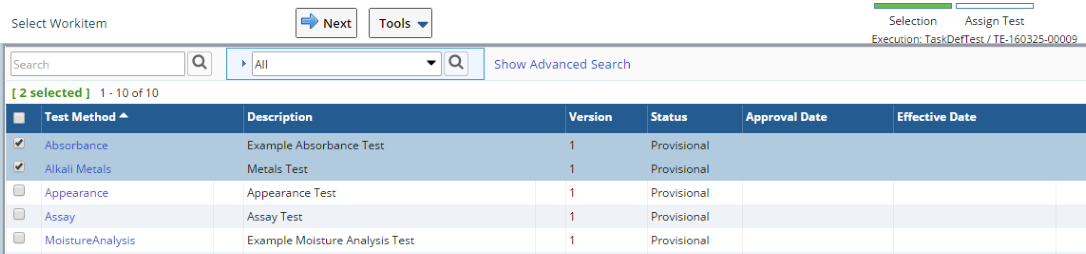
|
Assign Workitem |
"Assign Workitem" is an ActionBlockStep that executes the AddSDIWorkitem Action, which adds the selected Tests to the Samples. The Samples move into the Output Queue for use by another Task.