Content |
|||||||||||
|
Description |
|
|
"ManageSample" lets you edit columns and add Tests to Samples that are selected from the Input Queue. The Samples are then sent to the Output Queue. This Task must be preceded by a Task that outputs Samples.
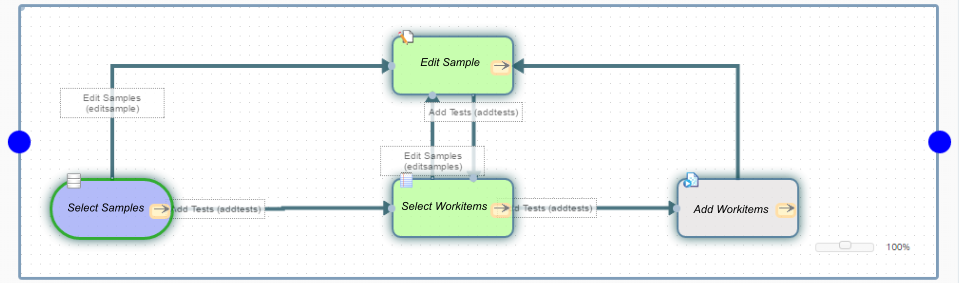
|
| NOTE: | This is a "User Task" (see Workflow Task Definition Maintenance Page → New Task Details → Task Detail → System Task). |
Functionality |
|
|
Select Samples |
"Select Samples" is a QueueSelectorStep (SampleSelection) that lets you choose Samples to be edited. Functionality branches to "Edit Sample" if you choose to edit Sample columns, or "Select Workitems" if you choose to add Tests to the Sample (with a provision to edit Sample Columns as well).
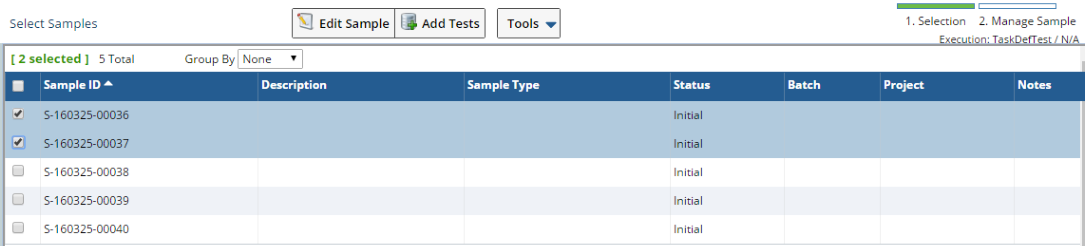
|
Edit Sample |
"Edit Sample" is a MaintPageStep (SampleMaint) that lets you edit the Samples. Either a MaintenanceGrid (for multiple Samples as shown below) or MaintenanceForm (for a single Sample) is displayed. From here, you can "Add Tests" or "Complete" the Task.
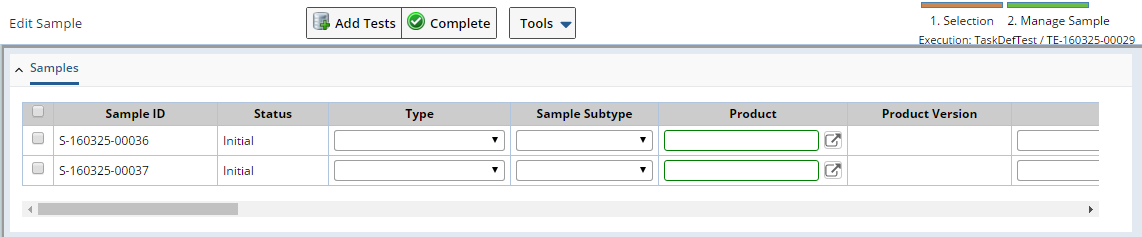
|
SelectWorkitems |
"Select Workitems" is a ListPageStep (WorkitemList) that lets you choose Tests to be added to the selected Samples. "Add Tests" moves to the "Add Workitems" Step. Note that this returns to the "Edit Sample" Step before moving to "Add Workitems".
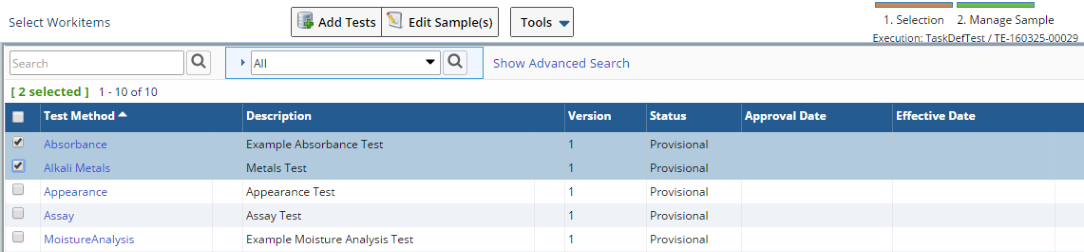
|
AddWorkitems |
"Add Workitems" is an ActionBlockStep that adds the selected Tests to the Samples.