| 2. |
Define a Copy-Down Policy to copy from primary to linked SDC (in this example, primary is Product, linked is Sample):
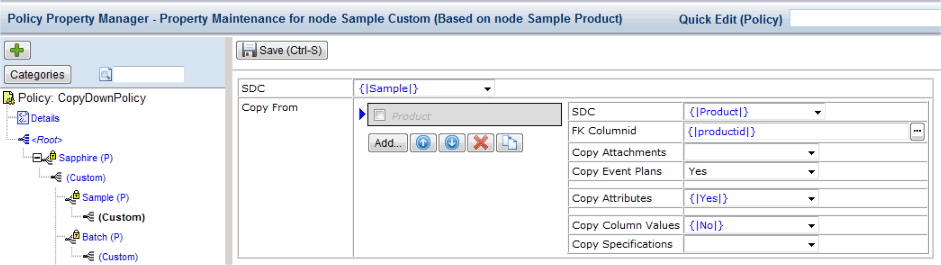
|
sdieventplanmaint Element |
|
Content |
|
|
sdieventplanmaint Element |
Description |
The sdieventplanmaint Element is the detail Element for Event Plan maintenance.
Example |
See Event Plans → Creating a Local Event Plan → Linked Mode.
sdieventplanmaint Element Properties |
| Property Name | Description | ||||||||||||||||||||||||
| Tab | Properties of the tab that encloses the detail Element:
|
||||||||||||||||||||||||
| Read Only | Determines whether or not the detail Element is editable. | ||||||||||||||||||||||||
| Mode | Determines wheter this is a "Host Event Plan" or "Linked Event Plan". See Local Event Plans and Creating a Local Event Plan in Event Plans. | ||||||||||||||||||||||||
| Event Plans | Defines behavior of Event Plans in the detail Element:
|
Example Configuration |
For Local Event Plans, the sdieventplanmaint Element defines "Linked" mode as using the Copy-Down Policy to copy an Event Plan between SDCs that are linked by foreign key. As provided OOB, the Sample SDC (the "linked SDC") has a foreign key column that links to the primary key in the Product SDC (the "primary SDC"). See Creating a Local Event Plan for more information. Here is an example:
|
Add the Local Event Plan to the primary SDC (in this example, primary is Product). |
|
Define a Copy-Down Policy to copy from primary to linked SDC (in this example, primary is Product, linked is Sample):
|
|
Add the Element to the Page Type (in this example, we are adding to the ProductMaint page, so we add the Element to the MaintenaceForm Page Type):
|
|
Add the Element to the page:
|
|
The tab appears in the parent detail:
|