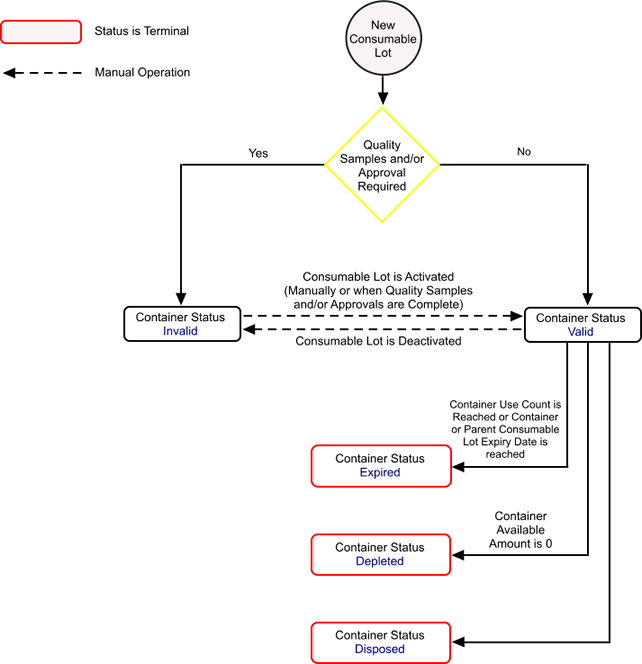
|
Consumable Container State Chart |
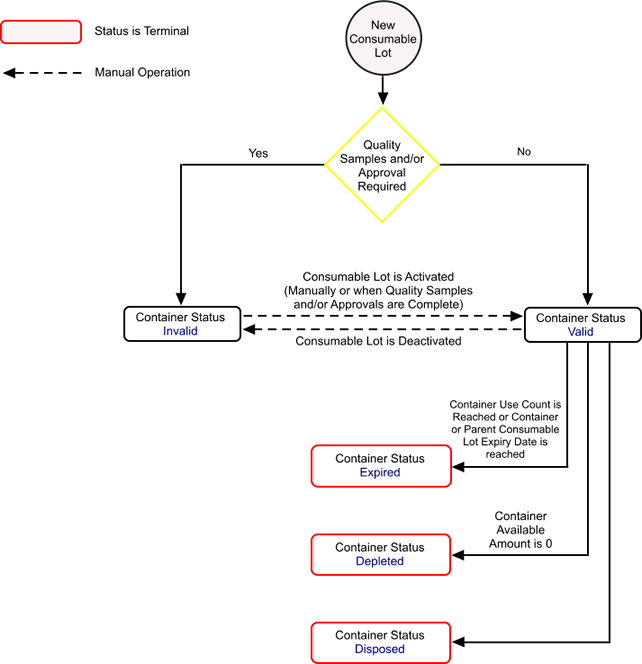
|
| State | Description |
| Valid | Container's initial state when no Quality Samples and/or Approvals are required. Activating a Consumable Lot manually changes all Containers to Valid. You can also change the status of each Container manually on the Consumable Lot maintenance page. |
| Invalid | Container's initial state if Quality Samples and/or Approvals are required. Once the Quality Samples and/or Approvals are complete all Containers become Valid. In addition, a Container becomes Invalid when the Consumable Lot is Cancelled or Deactivated. You can also change the status of each Container manually on the Consumable Lot maintenance page. |
| Expired | You can change the Container Status to Expired manually on the Consumable Lot maintenance page. Also, Container status automatically changes to Expired when the Consumable Lot is Expired using the Expired button on the Consumable Lot List Page. |
| Depleted | A Container is Depleted when the Use Count exceeds the Current Quantity. You can also change the status of each Container manually on the Consumable Lot maintenance page. |
| Disposed | When the Container has been disposed using the Dispose button on the Container List. You can also change the status of each Container manually on the Consumable Lot maintenance page. |