|
Manage Storage Restrictions |
Storage Restrictions allow you to define restrictions when placing trackitems into a Storage Unit. Two types of of Restrictions are considered:
| • | Local, considered for a particular Storage Unit only. |
| • | Inherited from higher level Storage Units (parents). When defined, Inherited Restrictions are considerd in combination with local Restrictions. |
![]()
The Manage Restrictions button displays on the Storage Locations, Physical Stores, Boxes and Plates maintenance pages. Click Manage Restrictions to display the Manage Storage Restrictions dialog.
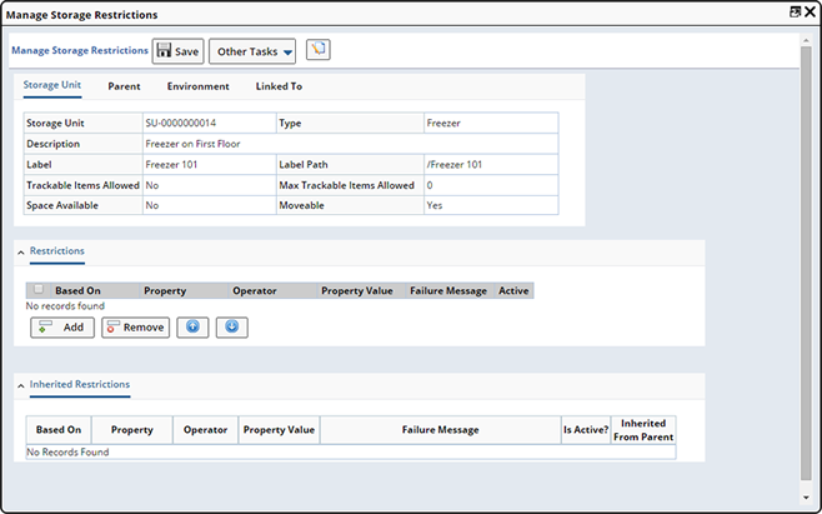
The Storage Unit, Parent, Environment and Linked To tabs display information about the Storage Unit. See Storage Locations for a more details.
Using the Restrictions tab define local only restrictions for this Storage Unit. Click Add to add local restrictions.
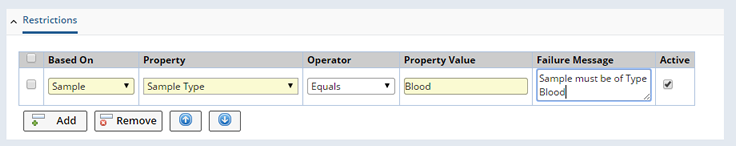
| Fields | Description | ||||||||||||
| Based On | Restrictions can be based on any of the following:
|
||||||||||||
| Property | Define the property you want to restrict. | ||||||||||||
| Operator | Choose any of the following:
|
||||||||||||
| Property Value | The value to be considered. | ||||||||||||
| Failure Message | The message displayed if the Trackitem is Restricted. | ||||||||||||
| Active | When checked the Restriction is Active. |
Add or Remove Restrictions using the Add and Remove buttons.
Inherited Storage restrictions are displayed in the Inherited Restrictions tab. Restrictions added to Parent Storage Units are honored by all Child Storage Units.
Hierarchy Example:
| Restriction Based On | Property | Operator | Value | Validation | |
| Freezer | |||||
| Shelf A | Sample | sampletypeid | Equals | Blood | Samples must be of Sample Type Blood |
| Rack A1
(Child of Shelf A) |
Current User | User Id | Equals | Jim | Samples must be of Sample Type Blood, and only Jim is allowed to place Samples on this Rack. |
| Rack A2
(Child of Shelf A) |
Samples must be of Sample Type Blood. | ||||
| Shelf B | No Restrictions Defined | ||||
| Rack B1
(Child of Shelf B) |
Current User | Role | In | Lab User | Only user with role Lab User or Manager is allowed to place trackitems in this Rack. |
| Rack B2
(Child of Shelf B) |
In the above example, Rack A1 has both local and inherited restrictions, Rack A2 only has inherited restrictions. Rack B1 has only local restrictions and B2 has no restrictions.