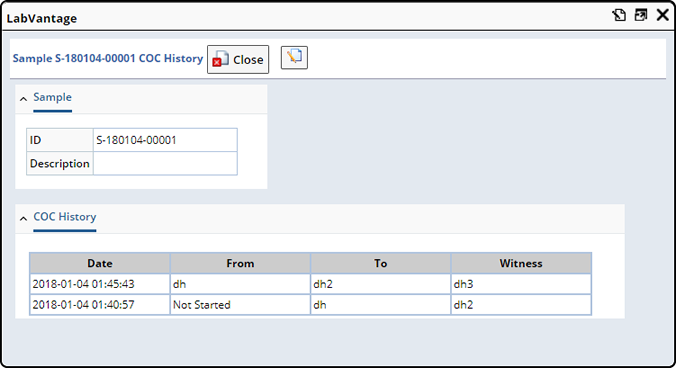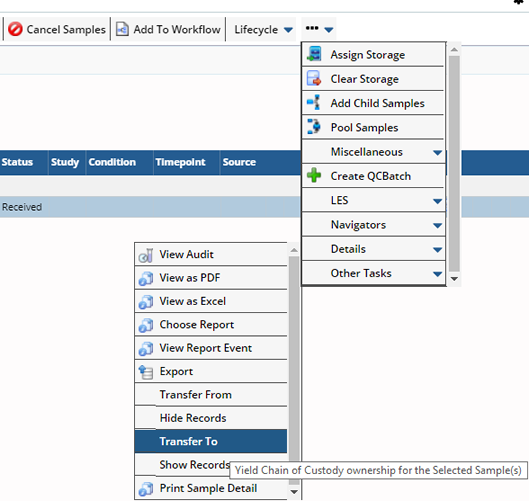
|
Chain of Custody |
Overview |
|
Chain of custody (COC) supports chronological documentation showing the custody, seizure, control, transfer, analysis, and disposition of physical (or electronic) sample or evidence. When performing any operation on the Sample, you must conform to the Custodian's rights. This helps maintain a complete audit trail for every specimen, beginning with collection through to disposal or storage.
Within LabVantage, Chain of Custody (COC) details are collected when transferring a Sample between Custodians. This establishes custody (ownership) of a Sample. COC can be initiated either automatically (when defined as required on a Sample) or manually as needed.
Setup |
|
Chain of Custody requires at least two Custodians (and a third if Witnesses are needed). Custodians are simply Users to whom custody can be assigned.
Following are the different types of "Custodians" involved in the COC process:
| Custodian Type | Description |
| LabVantage Users | Each has a COC password that is identical to the User password. In this case, the Custodian is simply the User in the User SDC. |
| Non-LabVantage Users | Custodians who are people not registered as LabVantage Users. They will have limited participation and will appear as SDIs in the Custodian SDC. |
| Inanimate objects (such as Storage Locations) | SDIs in the Custodian SDC. No passwords exist for these. |
| Witnesses | Users certified to Witness the Transfer of a Controlled Substance. Include the "Controlled Substance" Control as a Certification for these Analysts. Analysts assigned this Control will be available as a Witness in the COC Transfer of Custody dialog. |
Initiating a Chain of Custody |
|
Chain of Custody can be initiated either automatically during Sample processing (when COC is required for a Sample), or manually using the "Transfer To" and "Transfer From" menu options.
Automatically Initiating Chain of Custody |
COC starts automatically on the first transfer of the Sample (such a Receiving a Sample for which "COC Required" is set to "Yes"). The following checks occur:
| • | Check if the current Sample requires COC. |
| • | Verify that the current User is the current Custodian. |
If both of these checks are true, Sample transfers occur without displaying the COC page.
If any or all of these checks return false, the COC page opens as follows:
| • | An input field for the new Custodian is populated with the name of the current User, along with a field for the new Custodians password. |
| • | An optional field for the Witness and Witness password (required for controlled substances). The Witness must be controlled substance-certified. If both controlled and non-controlled Samples are processed together, the Witness applies to all Samples. |
Manually Initiating Chain of Custody |
You can manually initiate a Chain of Custody transfer from the Sample List page (LIMS → Samples → Manage). Select one or more Samples and open the "Other Tasks" menu, then choose:
| • | "Transfer From" to transfer ownership of the selected Sample(s) to the current User (as the new Custodian). |
| • | "Transfer To" to transfer ownership to a new Custodian from the current Custodian. |
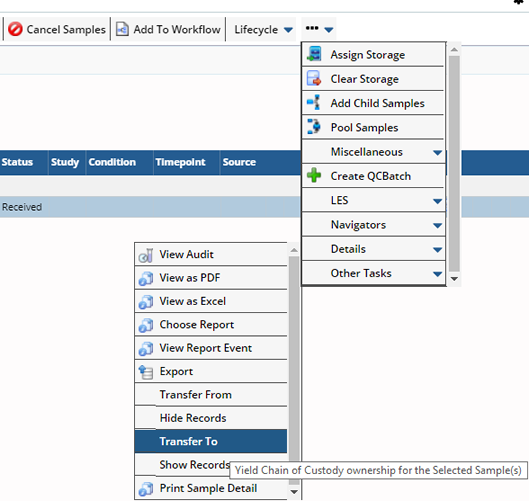
The COC Transfer of Custody dialog opens.
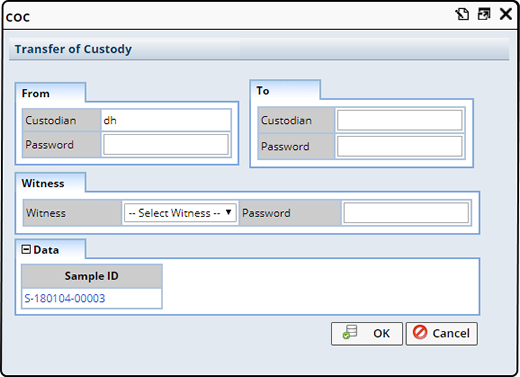
| Field | Description |
| From | If Custody has not yet been established, COC is considered "Not Started" and the "From" tab is disabled. If COC has started, the current Custodian is displayed in the "From" tab. The current Custodian must enter their Password. |
| To | The Custodian to whom custody will be transferred (displayed or entered in the "To" tab). The new Custodian must enter their password.
The new custodian must be either a valid Custodian or a LabVantage User. |
| Witness | Transfer of a Controlled Substance requires a Witness. Analysts certified to Witness the Transfer of a Controlled Substance are available in the drop down list.
Samples that require a Witness are those defined as a Controlled Substance (by choosing "Yes" in the "Controlled Substance" field when adding a Sample). A Witness must be a Custodian, and must be someone other than the Custodians relinquishing and accepting custody (the "FromCustodian" and "ToCustodian"). See Certifications for information about certifying Analysts as a Witness. |
| Data | Lists the Sample(s) to be transferred. |
Chain of Custody History |
|
You can view a Sample's Chain of Custody (transfers) by clicking the COC icon
![]() on the Sample List page. This opens the COC History dialog.
on the Sample List page. This opens the COC History dialog.