Overview
| Top |
|
Concepts of Modules |
Content |
||||||||||||||
|
Overview |
|
|
A "Module" is a discrete block of functionality accessible only by specified LabVantage Users (see Functionality Enabled Per Module below).
A "Licensed Module" is one that has a limit, defined by your LabVantage license, on the maximum number of Users who can access it. When LabVantage starts, it copies the maximum number of users from the license, then checks to ensure that the limit has not been exceeded.
Module is a Core SDC supported by the Module table. Here is an example of relevant columns in the Module table:
| Module |
| moduleid | moduledesc | licensedflag | controlledflag | maxusers |
| Security | Security | N | Y | U |
| SystemConfig | System Configuration | N | Y | U |
| wpd0Pro | Professional Web Page Designer | Y | Y | 4 |
| wpd0Std | Standard Web Page Designer | Y | Y | 5 |
| • | licensedflag varchar2(1) indicates Licensed (Y) and Unlicensed (N) Modules. |
| • | controlledflag varchar2(1) is reserved for future use. |
| • | maxusers varchar2(20) indicates the maximum number of Users who can access the Module (see Granting Users Access to Modules). |
The ModuleSysUser table holds Users granted access to each Module. Here is an example of relevant columns in the ModuleSysUser table:
| ModuleSysUser |
| moduleid | sysuserid |
| Security | GSmiley |
| Sysconfig | GSmiley TEsterhazy |
| wpd0Pro | GSmiley |
| wpd0Std | TEsterhazy |
Granting Users Access to Modules |
|
|
Module Users Page |
The Module Users page (SysAdmin → Security → Module Users tramstop) lets a User who has access to the Security Module decide which Users can access each Module (see Functionality Enabled Per Module below). The interface provides a simple mechanism for granting access. Select the User Id, then select the Modules to which access is granted:
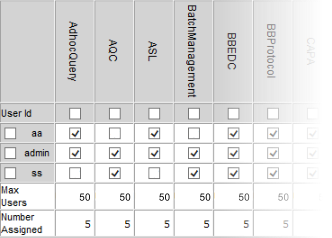
| Max Users |
"Max Users" is the maximum number of Users per licensed Module, as defined by the License Key:
| Number Assigned |
"Number Assigned" is the number of Users currently assigned to each Module.
LabVantage Custom Tags |
Page developers can control Module access using LabVantage Custom Tags and JSTL variables. For more information, see page tag in the LabVantage Custom Tag Reference.
LabVantage Java API |
The sapphire.util.ConnectionInfo Interface supports a method and fields to determine if a User has access to a Module. The method is hasModule( String module ). Fields are public static final String. Here is an example using a field for the Stability Module:
if ( connectionInfo.hasModule( ConnectionInfo.MODULE_Stability ) ) {
...do something based on whether or not the user has the Stability Module...
}
Functionality Enabled Per Module |
|
|
Adhoc Query |
Adhoc Query tools provide an interface to build and execute queries without using SQL and share (or restrict) access to them.
The "Adhoc Queries" and "Adhoc Searchables" functionality on the System Admin → Reporting menu are shown whether this Module is enabled or not. However, if you disable this Module, you will receive and error message when accessing these.
AQC |
AQC (Analytical Quality Control) creates an ordered list of Samples to be tested. Within the list, QC Samples are spaced at intervals as control points to determine the precision of the tests. Analysts can thereby detect analytical errors and correct processes as required.
Enabling the AQC Module adds the LIMS → AQC menu.
ASL |
ASL (Advanced Storage and Logistics) is a centralized tracking system for Samples and other items in the laboratory. This provides creation of Storage Locations and the ability to track items stored in them, Package tracking and management, freeze-thaw tracking, and validation of movement among locations.
Enabling the ASL Module adds the "File Samples" functionality to the LIMS → Storage menu.
BatchManagement |
Batch Management provides facilities to create Batches that are automatically populated with Samples based on the Batch's Product, enter data for Batch Samples in the Batches, choose testing optimization strategies, print Batch COAs, and other management functions. Throughout these processes, the Batch Life Cycle is integrated with the Sample Life Cycle.
Enabling the Batch Management Module enables the LIMS → Batches menu.
BBEDC |
BBEDC (BioBanking Electronic Data Capture, formerly eDataCapture) provides a subset of eForm technology to manage clinical studies and recruit study subjects. All eForms technology is available except Document locking and Field binding functionality (see eForms Functionality Module Exclusions).
Enabling the BBEDC Module enables the "Add Document" and "Manage Documents" functionality to the LIMS → BioBanking menu.
BBProtocol |
BBProtocol (BioBanking Protocol) provides support for Study-base Protocols used to register participants of clinical trials and Samples collected during the trial. These Protocols support Versioning and provide Approval mechanisms.
Enabling the BBProtocol Module enables the "Participants" functionality to the LIMS → BioBanking menu.
Lab Investigations |
Lab Investigations maintains compliance with quality standards by providing facilities to investigate incidents, institute corrective and preventive action, and track the life cycle of incidents.
Enabling the CAPA Module enables the LIMS → Lab Investigations menu.
ConfigReport |
ConfigReport (Configuration Reports) generates a set of HTML files that document a configuration (or a portion thereof) and an XML report that saves a snapshot of the current configuration. You can also generate a differential report that compares the configuration in the database against a reference report that was generated earlier.
Enabling the ConfigReport Module enables the "Configuration Reports" functionality to the System Admin → Reporting menu, as well as "Configuration Report" buttons on system-level SDC and SDI List pages.
Dashboard |
Dashboards let you place discrete collections of information into a single page. These collections can describe anything from the current weather report to a list of today's Samples. The Dashboard is user-configurable. The system administrator can create a set of Dashboard pages, then users can customize them to show desired tabs and information.
ELN/LES |
ELN (Electronic Laboratory Notebook) allows general information and LIMS data to be recorded in "Worksheets" using an interface that emulates paper documentation.
LES (Laboratory Execution System) generates a Worksheet based on a Worksheet Template and a Test Method, QC Method, Instrument Model (or Type), or Sample Type (or SubType).
Empower |
Empower (the Empower Connector) provides two-way communication between LabVantage and the Waters Empower Chromatography Data System. Essentially, Empower SampleSetMethods are created in the current Empower project by downloading pending samples to Empower. Similarly LabVantage test results are uploaded back to LabVantage. This is supported by multiple modes of operation and ability to define system-wide Policy settings. There is no tramstop for the Empower Connector functionality. Enabling the Empower Module enables the services that support it.
eNotebook and eSubmission |
eNotebook and eSubmission provide subsets of eForms technology (such as Double Data Entry is available in eNotebook but not in eSubmission). The functionality available with each module is described in eForms Functionality Module Exclusions
Kits |
Kits provides inventory management of clinical Kits, which are typically used to assemble and identify a group of consumable products as a single entity that can then be used together for Sample collection. Often Kits are created at a central location and shipped out to various collection sites. The sites then collect the necessary Samples and send the Kit items back for processing and storage. Samples can be returned as the original complete kit or separately.
Enabling the Kits Module enables the LIMS → Kits menu.
NWA |
NWA (Northwest Analytics) provides Stability Analytics on data collected in one or more Studies featuring an integrated set of Statistical Quality Control (SQC), charting, and analysis functions. Quality Analyst works with Quality Analysis Web Server to generate SPC charts and exception reports in LabVantage. LabVantage provides predefined analyses that can be run from Stability List pages. Additionally, NWA integration framework parallels LabVantage Reporting framework.
Enabling NWA enables the "NWA Analyses" functionality in the System Admin → Reporting menu.
RSM |
RSM (Consumables) manages laboratory consumables routinely used during analysis and data entry, providing standardized formula creation/maintenance, plus optimizing shipment, management, tracking control, and reordering of standard and laboratory-created consumables.
Enabling the RSM Module enables the LIMS → Consumables menu.
Scheduler |
Scheduler includes:
| • | The Scheduler, which performs Schedule Tasks on a recurring basis, such as adding Samples to the database. |
| • | Tasks, which asynchronously execute Actions according to a schedule. |
| • | Event Plans, which let you define business rules that can modify the behavior of LabVantage functionality (such as "When an event occurs under these conditions, do this.") |
Enabling the Scheduler Module enables the System Admin → Scheduling & Events menu.
SEC |
SEC (LabVantage Enterprise Connector) integrates LabVantage with the SAP ERP system, enabling real-time data transfer between LabVantage and SAP to accelerate time-to-market and facilitate decision making processes.
Enabling the SEC Module enables the "SAP Msg Type" functionality to the System Admin → System Tools menu.
Security |
Security provides administrative functions to manage Users, Modules, Roles, Password Validation rules, External Authentication using LDAP, Departments, Job Types, and Security Sets used for SDI Security.
Enabling the Security Module enables the System Admin → Security menu.
SMS |
SMS (Sample Management System) manages BioBanking Studies, Samples, Subjects, Sample Plans, and Protocol Studies.
Enabling the SMS Module enables the functionality outlined at the left to the LIMS → Sample Management menu.
Stability |
Stability automates shelf-life testing for the purpose of determining Product Batch stability.
Enabling the Stability Module enables the LIMS → Stability and LIMS → Studies menus.
SystemConfig |
SystemConfig (System Configuration) provides administrative configuration of system entities and settings such as the low-level System Configuration, SDC configuration, Action management, Policies, and so on.
Enabling System Configuration enables the System Admin → Configuration menu.
WAP |
WAP (Work Assignment and Planning) allows laboratory managers to easily define and visualize the work each resource is doing at any point in time.
WPDPro and WPDStd |
These Modules refer to the Web Page Designer:
| • | WPDPro (Web Page Designer Professional Edition) provides the full set of Web Page Designer features, most notably the capability to create "Data-Driven Pages" and register/modify your own custom JSPs. |
| • | WPDStd (Web Page Designer Standard Edition) excludes the ability to create data-driven pages and register custom JSPs, but still allows viewing existing pages and editing of their properties. |
The "New Page" functionality on the System Admin → Reporting tramline is always shown. However, if WPDPro is disabled, you will receive and error message when accessing "New Page".