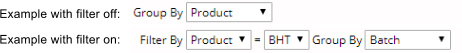The WAP Policy defines system-level configuration options for the Work Assignment
and Planning (WAP) module.
| Property Name
|
Description
|
| Plannable SDCs |
Defines the SDC for the Work SDIs that are plannable in
WAP.
|
Property Name |
Description | | SDC | SDC for the Work SDIs that are plannable. Do not select
Sample, SDIWorkItem, or SDIData. They are ignored here. | | Due Date Column | Column from which WAP infers a work due date. This
can be left blank. | | Fixed Instrument Column | If you have an InstrumentId in this column, it will
be added as a fixed Resource with this duration. | | Fixed Instrument Duration Column | If "fixed Instrument Column" is specified,
this is the duration of work for the Resource. | | Complete Column | Column from which WAP infers that the work is complete.
This can be left blank. | | Complete Values | Semicolon-delimited list of values in the "Complete
Column" that indicates completion. | | Cancel Column | Column from which WAP infers the work has been cancelled.
| | Cancelled Columns | Semicolon-delimited list of values in the "Cancel
Column" that indicates it has been cancelled. | | Assign-To-Analyst Column | Column into which an assigned Analyst will be pushed
on Activation. | | Assign-To-WorkArea Column | Column into which an assigned Work Area will be pushed
on Activation. |
|
| Activity Classes |
Activity Classes that appear in the "Plannable Work"
dropdown in the Work Assignment page (see PlannableWorkSelector).
Activity Classes are defined by the ActivityClass Reference Type. These can be protected by assigning them to Roles. If you see an "M"
(for "module"), this indicates that some of the Activity Classes
will be hidden if you do not have the corresponding module. |
Property Name |
Description | | Id | Unique identifier of the Activity Class. This must
be added as a Reference Value to the ActivityClass Reference Type. | | Label | Label for the Activity Class. This is shown in the
"Plannable Work" dropdown. You can use this as an alternative
label if the identifier is insufficient. | | Work SDC | Indicates the sort of Work SDIs that are in this
Activity Class.
The Plannable SDC that reflects the Work SDIs that can go into
this Activity Class. Work SDCs cannot be mixed, so you can choose only one Work SDC. | | Show | Shows/hides the Activity Class in the "Plannable
Work" dropdown. Hiding can be useful to make large lists more
usable, or when OOB Classes are not required. | | Testing Department | If you want to show only the Activity Classes for
a specific Testing Lab, specify that Testing Lab here. This is useful
if some Activity Classes are specific to one Testing Lab. | | Testing Department Type | If you want to show only the Activity Classes for
a specific Testing Lab Type, specify that Testing Lab Type here. This
is useful if you have several of the same Testing Labs across multiple
Sites. You can then link the Activity Class to a Testing Lab Type. | | Restrictive Where |
Restrictive where clause to derive the list of Work SDIs. WAPStatus
and TestingDepartmentId are automatically added.
| NOTE: | | The "Restrictive Where" property
is available only in LabVantage 8.4.1 and higher LabVantage
8.4.x Maintenance Releases. |
| | Query Category | Query Category for the search element
on the Work Assignment page. This lets you limit the Queries available
to the planner. | | Activity Label | Default label for new Activities. This lets you create
a label that will make the Activity easy to recognize when displayed
on a Calendar or List. Valid substitution values are:
| Columns in the Activity table: | | [acitivityid], [worksdcid], [testingdeartmentid], [activityconetxtsdcid],
[activitycontextkeyid1/2/3] | | Columns in the ActivityWorkSDI table: | | [worksdi.columnid] | | Columns in the Work SDIs: | | [columnid] | | Time Substitutions: | | [shortdate] , [mediumdate] , [longdate] , [datetime] , [shortdatetime]
, [time] |
| | Work SDI Display | Defines columns, grouping, and sorting definitions
for the list of Work SDIs.
|
Property Name |
Description | | Columns | Determines behavior and appearance of columns.
|
Property Name |
Description | | Id | Unique identifierfor this property. | | ColumnId | Identifier of the SDI column containing
values displayed in the list. | | title | Text displayed on the column header of
the Work SDI list. | | Mode | Display attributes of retrieved values
in the column:
| Mode | Description | | Display Text | Shows retrieved values. | | Hidden Value | Hides retrieved values. | | Display Icon | If this column is linked to a Reference
Type, "Display Icon" displays the icon
defined by that Reference Type; otherwise, it displays
the icon specified by the "Display Reference
Type" property (below). This allows an arbitrary
column to use an icon defined by a Reference Type. | | Do Not Retrieve | By default, all hidden columns
are retrieved. This option ignores the column and
does not build it into the SDI request query. Use
this when you do not want to retrieve columns that
are not required. |
| | Width | Width of the column in pixels. | | Display Value | Semicolon-separated list of values displayed
in place of the corresponding retrieved values. | | Display Reference Type | If the "Mode" is Display Icon,
this is the Reference Type that defines the icon displayed.
"Display Reference Type" overrides the "Display
Value" configuration. Display Value takes effect
only if the icon is not found in the Reference Type. | | Pseudo Column | Column that is rendered on the page, but
does not exist in the SDC. | | Format | Format in which date/time is displayed,
as determined by the user's Locale. | | Translate Value | "Yes" translates all values in the column
(see Translating
Properties). |
| | Sort By | Specifies how columns are sorted:
| Property
Name | Description | | Identifier | Unique identifier for this property. | | Column | Identifier of the SDI column by which
to sort all other columns. | | Direction | Specify "Ascending" to sort the column
in ascending order, or "Descending" to sort in descending
order. If you do not choose a direction, this sorts in
ascending order. | | Dynamic | Yes sorts all columns when the current
column is clicked, then refreshes the list to show the
new sort order. |
| | Group By | Groups by the SDI column you select, creating
expandable-collapsible lists to group the SDIs by this column.
|
Property Name |
Description | | Id | Unique identifier for this property. | | Column Id | Identifier of the column by which you
want to group the SDIs. | | title | Text that precedes the identifier of a
group in each collapsible-expandable list. | | Use As Filter | Setting this to "Yes" uses
the "Group By" dropdown as filter. Rather than
grouping SDIs on the rendered page, only the selected
group is rendered.
|
|
|
|
| Operations |
After an activity has been created, this configures the
list of Operations that
are available.
|
Property Name |
Description | | Id | Unique identifier for this property. | | Label Text | Label shown for the dropdown item. | | URL | URL to the page that opens for the Operation. This
supports the following substitutions:
| • | Columns from the activity table: [activityid], [worksdcid],
[testingdeartmentid], [activityconetxtsdcid], [activitycontextkeyid1/2/3]
Example: rc?command=page&page=DataEntry&sdcid=[worksdcid]&keyid1=[worksdi.workkeyid1] | | • | [worksdi.columnid], where columnid is a column from the WorkSDI
table OR one of the WorkSDI display columns. This returns a
semicolon-delimited list of values.
Example: rc?command=page&page=DataEntry&sdcid=Sample&keyid1=[worksdi.workkeyid1] | | • | [columnid], where columnid is one of the WorkSDI display columns.
This returns a single value from the first WorkSDI.
Example: rc?command=page&page=ViewBatch&sdcid=Batch&keyid1=[batchid] |
| | Target | Name of the window in which the linked page opens. | | Show | Shows or hides the Operation in the dropdown. |
|
| ContextSDC SDCId |
SDC of the Activity context SDI.
Activities can be grouped under a single "parent" (context)
SDI. This is often a column taken from the first WorkSDI in the Activity
(such as "BatchId"). An Activity can have a foreign key or soft link to a parent SDI. For
example, you may create an Activity per Batch or per Request. You can
extract that BatchId or RequestId and store it in a foreign key column
from the Activity itself, making it easier to do things like run queries
such as "retireve all Activities for Batch-001". |
| ContextSDC KeyId1
ContextSDC KeyId2 ContextSDC KeyId3 |
Keys of the Activity context SDI (above). You can use [columnid]
for any of the retrieved display values. |
| Auto Complete |
If set to "Yes", the Activity is auto-completed
when the last WorkSDI is complete. |
| Auto Cancel |
If set to "Yes", the Activity is cancelled if
ALL Work SDIs become cancelled. |
| Resource Requirements |
Specifies Resource Requirements (if not specified in Master
Data).
|
Property Name |
Description | | Resource Type
Instrument Type Duration Rule | See WAP Resources. |
|
| Default Max Activity Size |
Default Max Activity Size (if not specified in Master Data).
This cannot exceed the global maximum of 1000.
This property overrides the value specified in the Master Data object.
This is useful if you always do this Activity Class in groups of a constant
Activity Size (such as groups of 20). |
| Colors |
Determines the color scheme used for Activities, Appointments, Workload,
and Icons.
|
Property Name |
Description | | Color Scheme | "Default" uses the default color scheme
provided in the OOB configuration. "None" does not apply
a color scheme, resulting in no color being applied. |
|