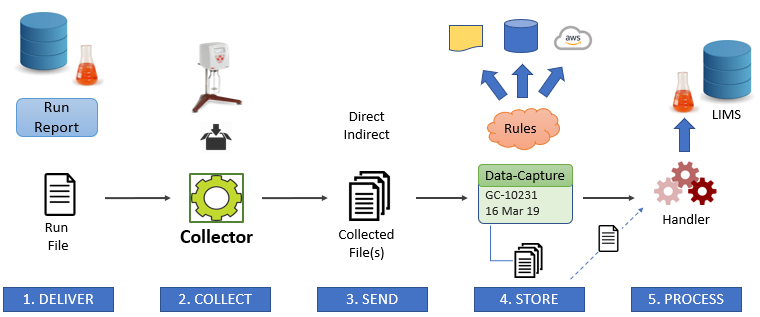Content |
|||||||||||||||||||||||||
|
Introduction |
|
|
|
The Scientific Data Management System (SDMS) is a grouping of features embedded in LabVantage LIMS. This feature set focuses primarily on capturing data. This data is normally conveyed in the form of a file. However, this might not always be the case. Some devices do not generate files. Examples could be pH meters, balances, possibly email and the like. This data needs to be collected and stored into a secure repository that is easily accessed through LIMS. A secondary focus for SDMS is the processing of the data found in these files. Some of the data captures will not require processing. If parsing is part of your plan, you will design Attachment Handlers to evaluate the data found in these files then call the LabVantage API (Actions) to update the LIMS database with this information. A tertiary focus is the generation of a Run file. This is the idea that LIMS should export data in the form of a file that can be read by an instrument’s software. This run file could provide instructions on how to handle the samples including the sequence of knowns, unknowns, the sample identifiers, and the result identifiers. This idea goes hand-in-hand with the Attachment Handler which is ultimately responsible for using this information to find a sample in LIMS and update it with the information supplied back to LIMS by the instrument. The diagram to the right gives an example of this cycle. For simplicity's sake, this illustrates one option. Please continue reading for additional options. In this scenario, a Sample is registered in LabVantage LIMS. If this Sample requires an analysis to be performed using an instrument, LabVantage can be used to generate a Run File. This report may group analyses from multiple samples. The LabVantage Collector delivers this file to the instrument's expected input directory. After the analysis is completed, the instrument will write the Data File. The LabVantage Collector reads this file and creates a Data Capture. LIMS will then read this Data Capture and copy the data file to a Repository. If an Attachment Handler is configured, LIMS will then process the file and potentially store the results of the analysis as data in the proper table(s) of the database. |
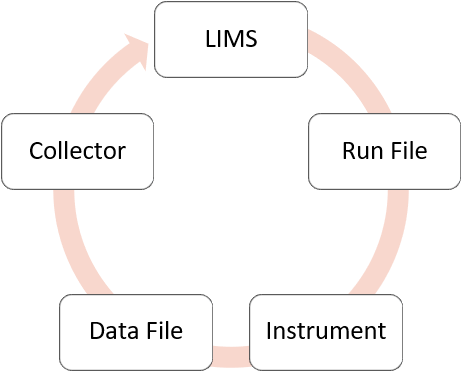
|
Use Case |
Every laboratory will maintain several different instruments and other devices. Often these are of different types and models. These instruments are writing files into different folders on your network. You need to capture those files and store them in a central repository. You might also need to extract information from those files for reasons such as using this information to record test results, or for logging samples, batches, requests, and other purposes. The LabVantage SDMS addresses regulatory needs through flexible architecture and configuration, secure file transfer and storage, graphical parsing and processing tools, and native integration with LIMS.
The story of the LabVantage SDMS can be broken down into 5 steps
- Deliver setup files (run files) to instruments
- Collect instrument files and other data streams across the organization
- Send the files into a central controlled area (LIMS)
- Store the files in permanent and safe repositories
- Process the files to extract useful LIMS data or perform other manipulations
Collectors |
|
|
Collectors are responsible for securing files from one or more instruments. They might also ‘push’ this data into LabVantage. They can deliver run files from LIMS to instruments. Collectors can be deployed as an internal component of LIMS running on the app server, or as a distributed service (Windows) or daemon (UNIX). Some of the features described in this document may require that you grant the SDMS module to your users.
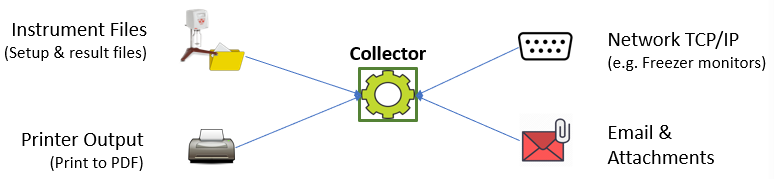
You may choose to deploy one or more collectors. Each Collector will be assigned to one or more instruments. Each Instrument will employ one Collector Type. The LabVantage default installation will supply four different collector types. These support email, network streams, and different file types.
| Simple-File |
|
| Advanced-File |
|
| Network |
|
|
For more information about Collectors, see the Collectors Help Page
Data Captures |
|
|
Instruments generate files or streams of data. Collectors copy them to an indirect data capture folder, or directly into LIMS. See Collectors for details. This illustration depicts the “Indirect” option. LIMS will interrogate indirect folders according to settings you will establish per instrument. When LIMS discovers files in the data capture folder, it can create copies of these files as attachments in LIMS. A Data Capture is a grouping of one or more files that will be treated as attachments. These files can be compressed to optimize storage and transmission.
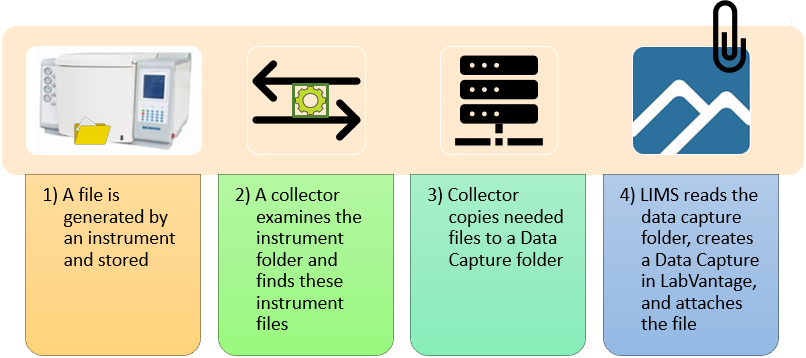
For more information about Data Captures, see the Data Captures Help Page
Attachment Handlers |
|
|
After the data has been captured in LIMS, some or all of the files can now be processed. This is performed by Attachment Handlers. A Handler takes one or more attachments and can:
- Extract data to be sent to the LIMS
- Generate samples, dataset etc. as needed by the LIMS
- Extract meta-data to be stored as attributes
- Generate new attachments. For example, convert the file to a different type.
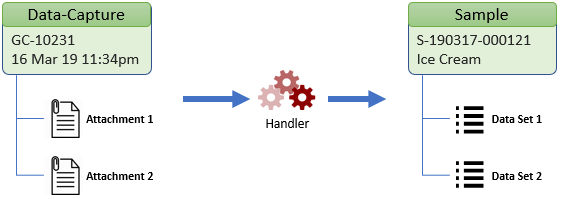
Handlers can leverage Jobs written in Talend® or Java that you compile using your own tools
For more information about Attachment Handlers, see the Attachment Handlers Help Page
SDMS Dashboards |
|
|
To assist you with starting, stopping, and monitoring the data collection process, you have access to three top-level SDMS Dashboards and two additional drill-down Dashboards. From here, you will be able to view log files, alerts, and instrument activity. You can access the dashboards from the Menu Picker as pictured below. On the Lab Admin, you will also find a menu choice for SDMS. The sub-menu selection labeled SDMS Dashboard is another way to navigate to the SDMS Collectors dashboard. From each dashboard you will find links that bring you to the next dashboard layer showing you details about the selected item.
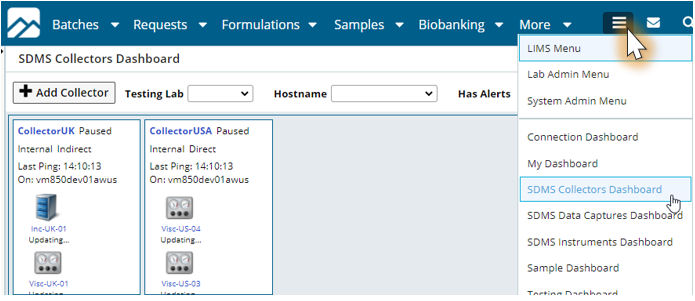
The example above shows the SDMS Collectors Dashboard with two Internal Collectors and multiple instruments.
For more information about these dashboards, please see SDMS Dashboards
Implementation Considerations |
|
|
Before beginning to configure your system for SDMS Collectors and Data Captures, LabVantage recommends that you consider these options:
- Will you use internal collectors, external, or a mixture of both?
- Carefully consider your network landscape and organize your folder structure so you can maintain control over file storage. This includes where your instruments write files, where the Collector stores Data Captures and where LIMS stores attachments.
- Will your Collector send files direct, indirect, or by reference? Understand the benefits of each.
- Where will your Collector(s) write their data captures? Make sure LIMS can read from these shares (if external)
- Where do your instruments write their files? Make sure these are network shares that the Collector can map to if the Collector is not installed local to the instrument’s OS.
- Where would your instruments pick up run files? Make sure Collectors can write to these shares.
- How long will files be retained in the (indirect) data capture folders?
- If your instrument does not write a file, what is that instrument’s IP address (TCP/IP) or host name and port number?
- Do you need to capture any data from emails? If so, a dedicated email account should be established.
- Where will LIMS store attachments? Do you need to map to different repositories?
- Do you need to parse these attachments and inject this as discrete data items in your database? Use Talend?
- Do you need to deliver any run files to your instruments? Who will create these reports? How will these be structured?
Summary |
You might use the below diagram to help you plan what you will need to configure in order to incorporate all the components of SDMS and instrument integration with LIMS.