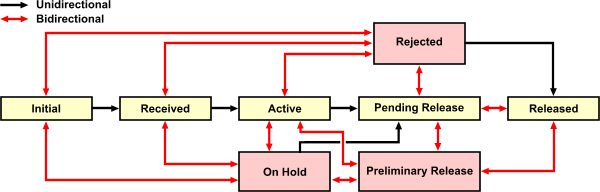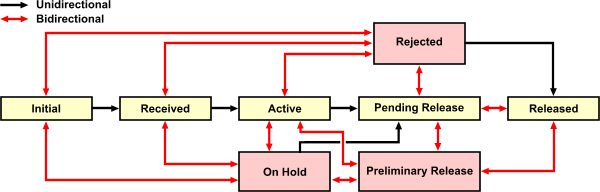
| State
|
Description
|
Notes
|
| Initial |
Initial status for a Raw Material Batch. |
The initial status is specified in the Batch Template. |
| Received |
Indicates that the Batch has been Received at the facility
(such as when a Raw Material arrives at the loading dock). |
Note that is not the same as "Sample Receipt",
which occurs when the Sample is already in the laboratory.
| • | The Initial → Receive transition
is a manual operation using the "Receive" button on the
Active Batch List page. | | • | Batches with a Batch Type of "Finished Goods" need not
be Received. They start from the Active state. | | • | Data Entry may be conducted prior to Receiving (Initial →
Enter Data (remains in Initial state) →
Receive).
This allows personnel Receiving the Batch to record information
about the Sample prior to sending it to the laboratory. | | • | Although Initial → Receive
is a manual operation, Received →
Active automatically occurs when one of the Samples is Received
in the laboratory. |
|
| Active |
Indicates that Samples are Received or being tested in
the Lab. |
| • |
A Batch is created with an "Active" status if the Batch Type (which
is defined by the Batch Template) is "Finished Goods". |
| • |
Batch status automatically transitions to Active when Samples
in a Batch are "Received" or at least one of the Samples
in the Batch is "In Progress" (Data Entry is in process). |
|
Pending
Release |
Indicates that all testing is Finished. |
| • |
A Batch automatically transitions to this state when all Samples
in the Batch are "Finished", where "Finished"
is defined by the Sample's SampleReviewRequiredFlag (which is typically
set in the Sample Template):
If SampleReviewRequiredFlag = "Yes",
the "Pending Release" transistion occurs when all Samples
are Reviewed. If SampleReviewRequiredFlag = "No",
the "Pending Release" transistion occurs when all Samples
are Completed. Note that in either case, transition to "Pending Release"
can occur only after all Data Entry and Data Approval have been
done. |
| • |
Skip Lot Batches transition to this state after being Received
(they contain no Samples). |
|
Preliminary
Release |
An optional state to allow certain Samples to be Released
prior to completing their required testing. "Preliminary Release"
is typically followed by an official release. |
Transition to this state is a manual operation using the "Preliminary
Release" button in Active and Pending Batch List pages.
|
| Released |
Final completion point for a Batch, indicating satisfactory
completion of all operations. |
| • |
Approvals are required to Release a Batch. Approval Types are
specified by the Batch Template. |
| • |
If you want to decide whether to Fail or Pass a Batch based on
testing against Specifications, transition to this state is a manual
operation using the SDI
Approval mechanism from the Batches Pending Release List page.
|
| • |
However, if you want to fail a Batch if any associated Specifications
fail, "Auto Release Batch" can be used by specifying it in
the Product associated with the Batch. In this case, Batches are
automatically Released when all Specifications associated with the
Product have passed. |
| • |
If a Specification fails for a Sample, Auto Release is prevented.
Batch Status transitions to "Pending Release". From this
point, the Batch can be manually Released by the appropriate user. |
|
| Rejected |
Indicates that the Batch was not Released. |
A Batch is Rejected by failing the Approval during the
Release process, or by manually setting status to "Rejected"
using the "Reject" button on the relevant List page. |
| OnHold |
Indicates that the Batch has been placed On Hold. |
A Batch can be manually put On Hold using the "Hold"
button on the relevant Batch List page. Sample testing continues even
if a Batch is On Hold. |
|
|
|
|
Automatic Status Transitions
|
|
|
|
|
|
"Automatic Status Transitions" describe automatic transition of
Batch Status statrting from the "Received" State.
| Transition
|
Occurs when...
|
| Received →
Active |
Any sample in the Batch is Received or InProgress. |
| Active →
PendingRelease |
All Samples in the Batch are finished (see Finished Samples
below). |
| PendingRelease →
Active |
Any finished Sample is UnReleased or UnReviewed, i.e.,
InProgress. |
| Active →
Released |
Auto Release is enabled in the Product associated with
the Batch. In this case, when all Samples in the Batch are finished, the
Batch is released by (system). |
In the context of Samples, the word "Finished" is not a status.
"Finished" means "Samples are done", based on whether
or not Samples require Review. This is controlled by the s_sample.ReviewRequiredFlag,
and is typically specified in the Sample Template.
| • |
If Sample Review is not required, the Sample is considered "Finished"
when Sample status is "Completed" (Completed = Finished). |
| • |
If Sample Review is required, the Sample is considered "Finished"
when Sample status is "Reviewed" (Completed →
Reviewed = Finished). |
This is summarized in the table below:
| ReviewRequiredFlag
|
Last Sample status transition
|
Batch Status
|
Notes
|
| No |
Goes to Completed |
Transitions to Pending Release |
|
| Yes |
Goes to Completed |
Stays at Active |
Sample is not finished until Reviewed |
| Yes |
Goes to Reviewed |
Transitions to Pending Release |
|
The "Batch Disposition" indicates whether or not a Batch was successfully
tested. Many Skip Lot and Reduced Testing rules (controlled by the Product
Variant Rule) are based on the Batch Disposition.
| • |
During Auto Release, "Batch Disposition Status" is automatically
set to "Passed" or "Failed" based on the Approval
status of the Batch when it is Released. |
| • |
During Manual Release, "Batch Disposition Status" is manually
set by the user. |
| • |
"Batch Disposition Status" is used by the Transition
Rules associated with the Sampling
Plan. |
Batches can be automatically Released by specifying this behavior in the
Product associated with the Batch.
Batch Auto Release controls when a Batch transitions to "Pending Release".
Batch status transitions to "Released" if all Samples have passed
their Specifications.
In the Batch SDC, the ReleasedDt and ReleasedBy columns store the "who"
and "when" for the "Release" operation. When a Batch is
Auto Released, these are set to "now" and "(system)".
This is summarized in the table below:
| Auto Release Flag |
When Batch transitions to Pending Release |
Batch Status |
| No |
All Sample Specifications Pass |
Stays at Pending Release, waiting for Manual Release |
| At least one Specification does not Pass |
Stays at Pending Release, waiting for Manual Release |
| Yes |
All Sample Specifications Pass |
Transitions to Released |
| At least one Specification does not Pass |
Stays at Pending Release, waiting for Manual Release |
The Batch Life Cycle considers any open incidents on the Batch, Stage or Samples
under them. Your BatchSamplePolicy
defines how the Batch Life Cycle handles open incidents: