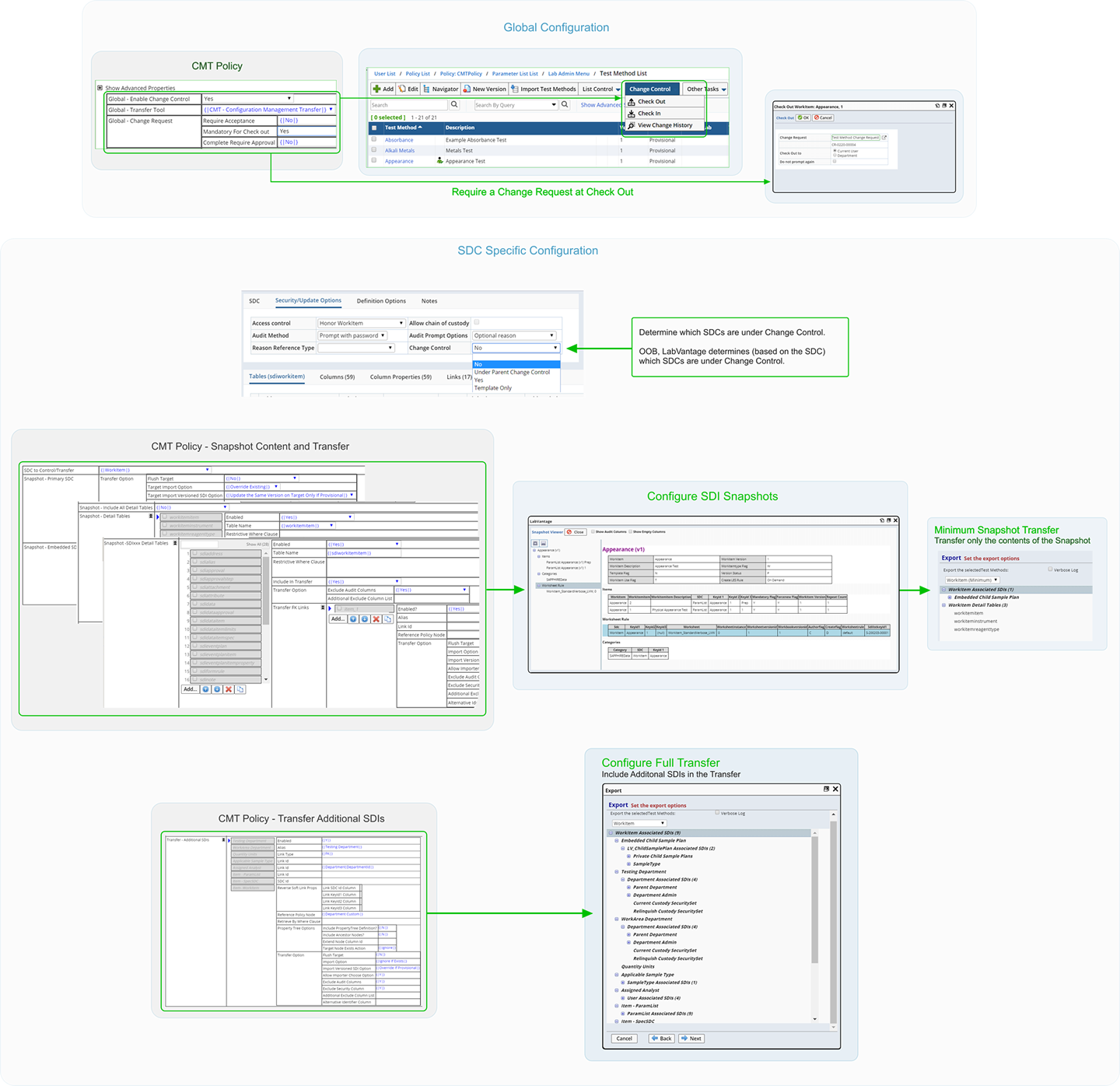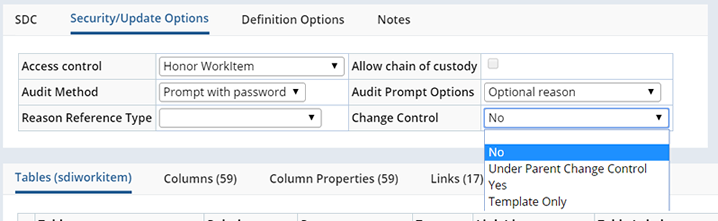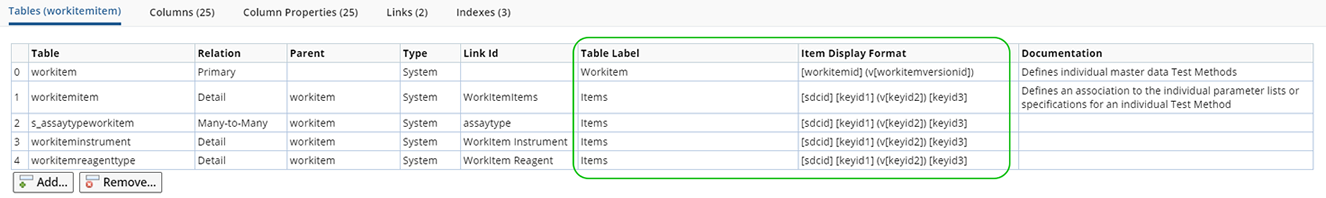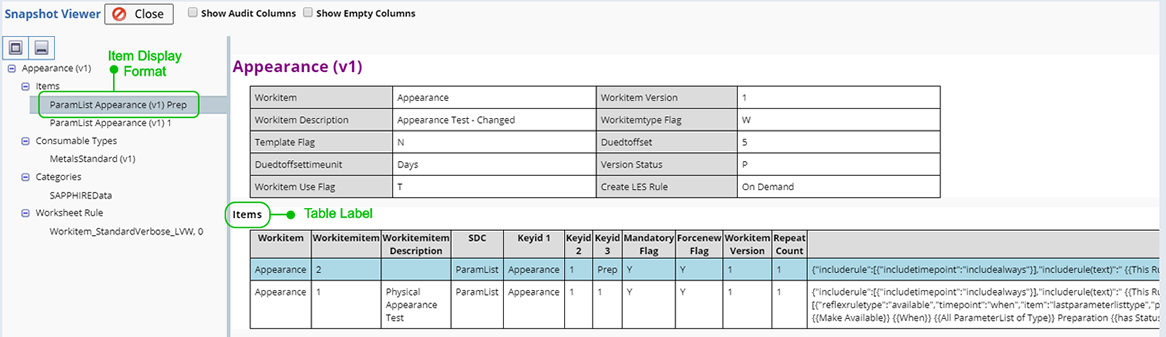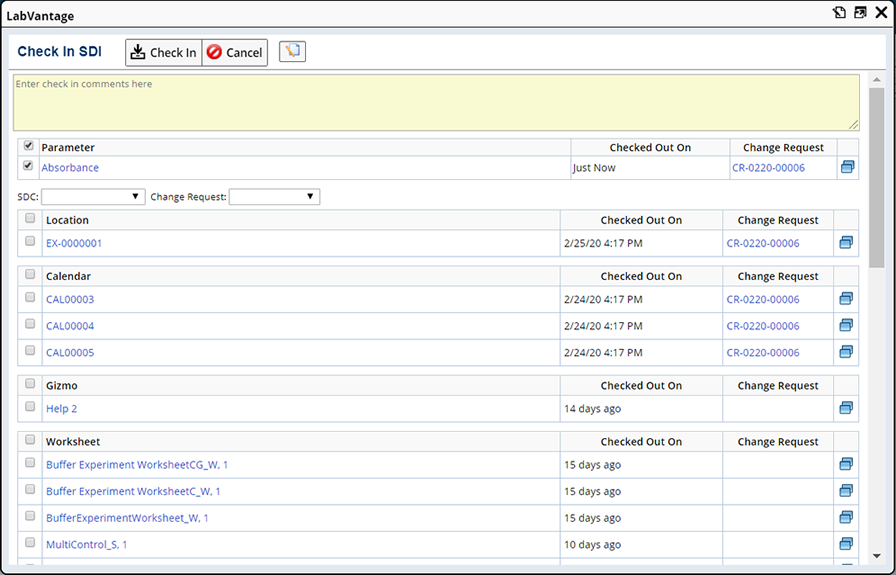OOB, SDC definition and CMT Policy options have been defined to represent typical settings for each SDC.
Should you need to adjust this configuration, CMT Policy lets you configure global Change Control properties as well as define the content and transfer details for generated SDI Snapshots and their Transfer (Minimum transfer). Optionally, choose to identify and define Transfer details for any additional SDIs to be included in a Full Transfer.
The following graphic provides a preview of how CMT configuration determines Change Control processes as well as SDI Snapshot and transfer content.
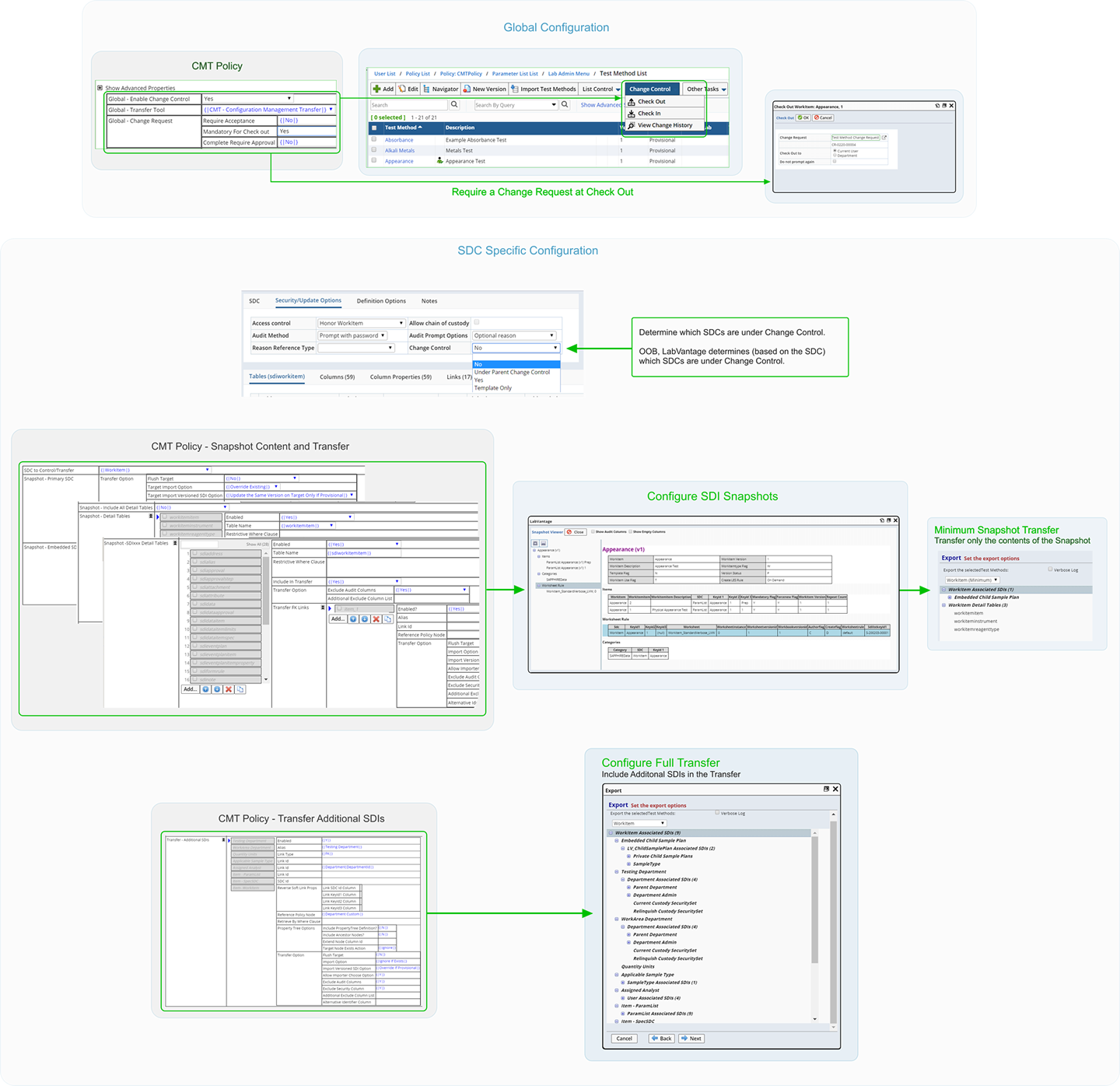
Consider the SDCs for which you want to enable Change Control. Most likely you will want to control changes made to system configuration properties (such as Reference Types, Webpages or Queries) and Master Data (such as Test Methods, Specifications or Sample Templates). Since it would be cumbersome to track changes made to instance data (such as individual Sample SDIs) you can control how changes are tracked for a given SDC.
OOB, the Change Control option will be set based on the SDC. Navigate to System Admin → Configuration → SDCs. In the Security/Update Options tab choose how to enable Change Control.
You have the following options.
| Option
|
Description
|
| No |
This SDC is not under Change Control. |
| Under Parent Change Control |
This SDC depends on its parent to track changes. Meaning when an SDI is included (or referenced) within a parent SDI, and changes are made to the referenced SDI, only the Parent SDI is checked out.
For example, when changes are made to Product Variants listed on a Product SDI only the Product (parent) is checked out as the Product Variant SDIs are embeddd in the Product's SDI Snapshot. A Change Log is generated for the Product only. |
| Yes |
Turn Change Control on for this SDC (when Change Control is enabled in the CMT Policy). |
| Template Only |
Only Template SDIs are under Change Control for this SDC. In cases such as Samples you might not want to control and track each change made to individual Sample SDIs. However, you would want to track changes made to a Sample Template.
As an example, Sample Templates are considered Master Data whereas Individual Sample SDIs are considered instance data. Change Control is only supported for Master Data and Configuration Data. |
|

|
Certain SDCs represent instance data and are determined OOB to not be under Change Control.
Before enabling Change Control for these SDCs review the CMT Policy. You may need to define SDI Snapshot and Transfer details for that SDC. Failure to do so may result in errors or incorrect transfer of data.
|
|
Define SDI Snapshot Titles
|
|
In addition, define the titles used to identify these SDC details when displayed in the SDI Snapshot Viewer. The following fields are provided in the Tables detail.
| Field |
Description |
| Table Label |
When displayed in an SDI Snapshot use this label to identify this SDC table. |
| Item Display Format |
When displaying table data in an SDI Snapshot, use this format for column titles.
For example: [sdcid] [keyid1] (v[keyid2]) [keyid3] All the "place holders" are substituted by the actual column values. If a typo occurs in the column name you will see a display string without substitution. |
Following is an example of the Snapshot Viewer showing the example above.
|
|
|
|
Configure the Check In SDI Dialog
|
|
|
|
|
|
Configure the Check in SDI dialog using the CheckInSDI Dialog Page Type. Optionally, customize the dialog for each SDC. You can change the title, whether or not Users are shown other Checked Out Items, require Check In Comments, as well as the height and width of the dialog. See CheckInSDIDialog Page Type for more information.
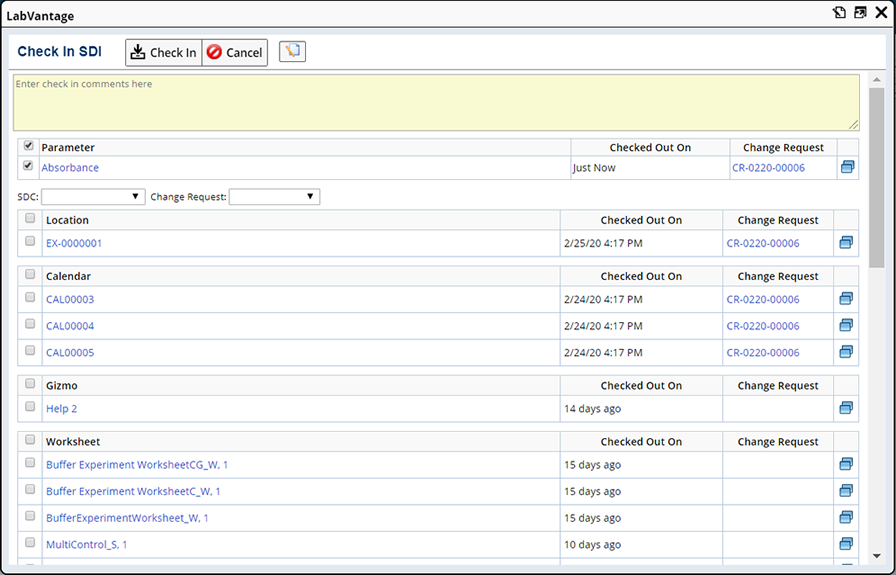
The bulk of CMT configuration is done in the CMT Policy. The policy controls what is bundled in the logical SDI Export "Minimum" transfer, what is exported in a "Full" transfer, and any rules for importing (such as how the system handles importing versioned SDIs). The policy also defines global properties.
If the SDC is simple (such as the Parameter SDC), additional definitions are not needed and the properties are taken from the Sapphire (Custom) node.
Policy definition (aside from the global properties) is SDC based. Meaning that for each SDC node listed in the left pane, SDC specific property definitions have been defined. OOB most system configuration and Master Data related SDCs have been pre-configured. Within the Policy, clicking the corresponding node (SDC) in the left pane removes the Global properties and presents a collection of properties for the selected SDC.
The following sections detail these properties:
Global settings are applied to all Change Control and Transfer operations throughout LabVantage. OOB, certain SDCs are determined to be under Change Control by default (when Change Control is enabled globally).
| Property Name
|
Description
|
| Global - Enable Change Control |
Determines whether or not Change Control is enabled.
All configuration and master data SDCs are initially defined as requiring Change Control. This property is a quick way to turn off Change Control entirely if needed.
When "Yes", the Change Control Menu is added to SDCs under change control. Any changes made are tracked and captured within an associated Change Log. | NOTE: | | If Change Control has been enabled ("Yes") and you are turning it off (changing to "No"), any currently Checked Out items must have been Checked In or Cancelled. |
Optionally, choose "Deferred to Master Repository" to defer Change Control to a Master Repository. See CMT Master Repository for more information. |
| Advanced Property
Global - Master Repository |
When Enable Change Control is "Deferred to Master Repository", configure access to the remote server (Master Repository).
| Field | Description | | Master Repository Server URL | The URL used to connect to the Master Repository. | | Master Repository Server Authentication Token | The Authentication Token for the External User defined for remote connection from this local server. | | Check Out Override Local Changes | When "Yes" the "Override Local Changes" option in the Master Repository Operation dialog (Update) is checked by default. |
See CMT Remote Server (Master Repository) for more information. |
| Global - Default Transfer Tool |
Determines which Transfer tool will be used (by default) during Export and Import operations. The value defined here determines which tool is used by the Export Wizard and provides the default value for the "Specify Format of Import file" dropdown when using the Import Wizard.
| Property Name | Description | | CMT - Configuration Management Transfer | The Configuration Management Tool provides control when making configuration changes. Use Change Requests, the Check Out/Check In system and Change Logs to track changes to controlled SDCs.
CMT Transfer provides the opportunity to review all changes made before Export. At Import, extensive matching and validation checks are performed between the source and target systems. This is the default behavior. | NOTE: | | When exporting from a Change Request or Change Logs, CMT Export is always used. |
| | CTT - Legacy Configuration Transfer Tool | The Configuration Transfer Tool is a set of integrated transfer tools distributed
throughout LabVantage.
| NOTE: | | If you attempt to import SDCs to a controlled environment using CTT, a warning message indicates that any data imported using CTT will not be captured in a Change Log. |
|
| NOTE: | | When "CMT - Configuration Management Transfer" is selected, CMT Transfer is always used, even when Change Control is disabled. |
|
| Global - Change Request |
Determines Change Request behavior.
| Property Name | Description | | Require Acceptance | When "Yes" Change Requests are automatically "Accepted" upon Saving. If "No", a Change Request must be Accepted manually. | | Mandatory For Check out | When "Yes" an "Accepted" Change Request must be specified at Check Out. | | Export Requires Approval | Determines whether or not a Change Request requires Approval before Export.
When "Yes" only "Approved" Change Requests can be exported. | | Auto Populate Check Out Dialog | When "Yes" the most recently used Change Request is automatically populated in the Change Request Dialog.
This is the default behavior.
When "No" the field is blank. |
|
| Global - CMT Administrator Role |
Users having this role are permitted to Check In an SDI regardless of who checked it out. |
| Global - Disable User on Import |
Determines whether or not to disable a User (by default) when created on Import. |
| Global - Block Invalid Checksum |
Determines whether or not to allow an Invalid Checksum Package to be imported.
Regardless of the value selected, a warning will be displayed at Import if the Checksum validation fails. |
| Advanced property
Global - Certifications Owner |
Determines the owner of primary Certifications.
Certifications are considered from either the User's perspective (all Certifications for a specific User) or the SDIs perspective (User's certified for this Parameter List). When under Change Control, it is important to determine from which perspective Certifications are controlled. | Field | Description | | User | Certifications can only be managed from the User maintenance page and are rendered as readonly on the SDI maintenance page. | | Certified for SDI | Certifications can only be managed from the SDI maintenance page and are rendered as readonly on User maintenance page. |
| NOTE: | | This applies only when " Enable Change Control" is "Yes". When "No", Certifications can be managed from both sides. |
|
SDI Snapshot Definition Properties
|
|
The SDI Snapshot is a logical SDI that includes, in addition to the primary SDI, any embedded SDIs, reverse FKs, detail tables, one side of many to many tables, and sdixxxx tables.
An SDI Snapshot is taken initially when an SDI is checked out to preserve the "before" state, and again at Check In to capture changes made. These SDI Snapshots are used to view and compare the state of the SDI at any point during the Change Control process. In addition, the values included in this SDI Snapshot (its content) make up the "Minimum" Export when transferring changed data. Primary SDC content and any embedded SDCs are automatically included during visualization and Transfer. Unless expressly excluded, any detail tables are also included in the SDI Snapshot and Minimum Transfer.
Using the CMT Policy Snapshot properties, define SDI Snapshot content as well as the Import and Export options used when transferring. Optionally, configure a different set of properties for each SDC. If properties are not defined specifically for an SDC the Sapphire (Custom) node is used.
| Property Name
|
Description
|
| SDC to Control/Transfer |
The SDC for which these SDI Snapshot and Transfer properties are defined (corresponds to the node selected). Selecting the SDC in the left pane populates this field with the selected SDC.
If you need to add property definitions for an SDC not listed in the left pane select the SDC from the dropdown list. | NOTE: | | The SDC, Property Tree, and WebPage SDCs are not available as they cannot be configured in CMTPolicy. |
|
| Snapshot - Primary SDC |
Determines SDI Snapshot and Export/Import options for Primary SDC values.
| Property Name | Description | | Transfer Option | Define properties for viewing or transferring Primary SDI Snapshot
content.
| Property Name | Description | | Flush Target | When "Yes", the SDI is flushed (removed entirely) on the target system before Import. | | Target Import Option | Import Option when this SDI already exists on the target system.
| Property Name | Description | | Override Existing | Updates the entire SDI Snapshot when the SDI already exists on the target.
To determine whether or not an SDI exists on the target, the import logic compares either the KeyID values when not keygenerated, or Alternate Identifiers/UUID when it is keygenerated. | | Ignore if Exists | Ignore the SDI if it exists on the target (if not, insert the SDI). | | Regenerate Auto Key | Generate a new Auto Key identifier.
Typically, if the primary record is key generated, you will want to regenerate the KeyID1 value. |
When set, this property is included in the Export package and becomes the default value on the target system. | | Target Import Versioned SDI Option | Import Option for Versioned SDIs when this SDC already exists on the target system.
| Property Name | Description | | Always Create a New Version. | When the same version of an SDI already exists on the target system, always create a new version.
The new version will either be provisional or Current depending on the Version status in the SDI Snapshot. | | Update the Same Version on Target Only if Provisional. | When the same version of an SDI already exists on the target system, update the existing version only when it is "Provisional".
When the existing version is "Current" or "Active", always create a new version. |
When attempting to match the same version, the UUID is tried first (if it exists), if not found, the match is made using the version number.
When set, this property is included in the Export package and becomes the default value on the target system. | | Allow Importer to Choose Option | When "Yes", this gives the Importer (at the time of Import) the opportunity to override the default Import option (as configured in the previous two properties). | | Exclude Audit Columns | Whether or not to exclude Audit Columns when transferring this SDC.
Audit columns record any changes made to SDIs. | | Exclude Dept. Security Columns | Determines which Department related Security columns will be excluded.
| Property Name | Description | | None | Both the SecurityUser and SecurityDepartment columns are included in the SDI Snapshot. | | Security User Only | The SecurityDepartment columns are included, but the SecurityUser columns are not included in the SDI Snapshot. | | Both | Neither the Security Department or SecurityUser columns are included in the SDI Snapshot. |
| | Exclude SDI Security Columns | When "No", the reference to the SDI SecuritySet object will be included in the SDI Snapshot. | | Additional Exclude Column List | Define additional columns to exclude when transferring this SDC. Define a comma separated list.
Some SDIs have instance level columns within the master data records. When this is the case, these instance level columns should be excluded from the SDI Snapshot. Examples of OOB SDCs that have instance level columns are Product Variant, SchedulePlanItem, and User. | | Alternative Identifier Column(s) | When SDIs are keygenerated, often you need to determine whether or not the SDI already exists on the target system. These are the alternate columns that are meaningful to identify the SDI.
Specify one or more alternative columns on which to match records. Define a comma separated list. This can also be a call to a stored procedure that returns the alternate identifier. |
|
|
| Snapshot - Embedded SDCs |
The SDI Snapshot is the logical entity, and is often more than simply the primary SDI record. This section defines the different records that comprise the SDI Snapshot and how those records are transferred.
Following is a collection of Snapshot content to be included in the logical SDI Snapshot: | Property Name | Description | | Enabled | Whether or not these properties are enabled for this SDC. | | Alias | When shown in the SDI Snapshot Viewer, this describes the child SDI. | | Link Type | How is this SDC linked to the Primary SDC.
| Property Name | Description | | Foreign Key | The embedded SDI is linked to the Primary SDI by a Foreign Key.
An example (OOB) would be that the "Simple" Product SDI references an embedded Specification, therefore the Specification is included in the Product SDI Snapshot. | | Reverse Foreign Key | The embedded SDI is linked to the Primary SDI by a Reverse Foreign Key.
An example (OOB) would be the Product Variant SDI is a child record of the Product SDI and therefore is included in the Product's SDI Snapshot. | | Reverse Soft Link | The embedded SDI is linked to the Primary SDI by a Reverse Soft Link.
For example, the Instrument SDC has a Reverse Soft Link to the SchedulePlanItem SDC. | | By SQL | The link is provided using SQL.
The embedded SDI is linked to the Primary SDI by SQL. An example (OOB) is the Stability Protocol which embeds the Schedule Plan in the Protocol's SDI Snapshot. |
Depending on the Link Type selected, the Link Id, Reverse Soft Link Props, or Where Clause properties become available where you can define the link. | | SDC Id | SDC Id of the Embedded SDC for which you are defining these properties. | | Link Id | Define the Link Id when Link Type is "Foreign Key" or "Reverse Foreign Key".
Following is an example of a Reverse Foreign Key Link when defining the scheduleplanitem to be within the Schedule Plan: SchedulePlanItem;SchedulePlan Link | | Reverse Soft Link Props | Define properties for the Reverse Soft Link "Link Type".
| Property Name | Description | | Link SDC Id Column | The SDC id of the child SDC whose column(s) you want to link. | | Link KeyId1 Column | Keyid1 of the column in the child SDC for this link.
This dropdown shows the column list for the linked SDC. | | Link KeyId2 Column | Keyid2 of the column to link. | | Link KeyId1 Column | Keyid3 of the column to link. |
| | Where Clause | Define a Where Clause depending on the Link Type (above).
Tokens supported: keyid1, keyid2 and keyid3. Any columnid of the primary SDC. Acts as the Query Where for By SQL Links and Restrictive Where for Reverse Foreign Key and Reverse Soft Links. Example By SQL Link when defining the SchedulePlan as part of the Stability Protocol SDI Snapshot: scheduleplanid in ( select scheduleplanid from protocol_scheduleplan where protocolid='[keyid1]') | | Reference Policy Node | CMT Policy Property Node to refer to for additional property definitions.
When defining any of the above embedded SDIs in the parent SDI Snapshot, the system needs to know how to handle that embedded SDI. This property lets you reference the Policy Node for that embedded SDC. | | Transfer Option | When a Policy Node is not specifically referenced (above), define transfer related properties for viewing or transferring the embedded SDIs included in the primary SDIs SDI Snapshot.
| Property Name | Description | | Flush Target | When "Yes", the SDI is flushed (removed entirely) on the target system before Import. | | Import Option | Import Option when this SDC already exists on the target system.
| Property Name | Description | | Override Existing | Updates the entire SDI Snapshot when the SDI already exists on the target.
To determine whether or not an SDI exists on the target, the import logic compares either the KeyID values when not keygenerated, or Alternate Identifiers/UUID when it is keygenerated. | | Ignore if Exists | Ignore the SDI if it exists on the target (if not, insert the SDI). | | Regenerate Auto Key | Generate a new Auto Key identifier.
Typically, if the primary record is key generated, you will want to regenerate the KeyID1 value. |
When set, this property is included in the Export package and becomes the default value on the target system. The target system option is ignored. | | Exclude Audit Columns | Whether or not to exclude Audit Columns when transferring this SDC.
Audit columns record any changes made to SDIs. | | Exclude Dept. Security Columns | Determines which Department related Security columns will be excluded.
| Property Name | Description | | None | Both the SecurityUser and SecurityDepartment columns are included in the SDI Snapshot. | | Security User Only | The SecurityDepartment columns are included, but the SecurityUser columns are not included in the SDI Snapshot. | | Both | Neither the Security Department or SecurityUser columns are included in the SDI Snapshot. |
| | Exclude SDI Security Columns | When "No", the reference to the SDI SecuritySet object will be included in the SDI Snapshot. | | Additional Exclude Column List | Define additional columns to exclude when transferring this SDC. Define a comma separated list.
Some SDIs have instance level columns within the master data records. When this is the case, these instance level columns should be excluded from the SDI Snapshot. Examples of OOB SDCs that have instance level columns are Product Variant, SchedulePlanItem, and User. | | Alternative Identifier Column(s) | When SDIs are keygenerated, often you need to determine if the SDI already exists on the target system. These are the alternate columns that are meaningful to identify the SDI.
Specify one or more alternative columns on which to match records. Define a comma separated list. |
|
|
| Snapshot - Include All Detail Tables |
Whether or not to include all detail tables in the SDI Snapshot.
In most cases all detail tables are included in the SDI Snapshot. However, some detail tables might include instance data (such as the scheduleevent detail table for SchedulePlanItem) and should not be included. In this case, choose "No". Then using the "Add" button in the Snapshot - Detail Tables section below, identify and define properties for the SDCs to include. |
| Snapshot - Detail Tables |
Define a collection of detail tables to be included in the logical SDI Snapshot.
| Property Name | Description | | Enabled | Whether or not these SDI Detail Table property definitions are enabled for the SDC. | | Table Name | The table to include. Choose from a list of all the Detail, Many to Many, and Detail of detail tables of an SDC. | | Restrictive Where Clause | Restrictive where to restrict the rows of the detail table. | | Include in Transfer | Whether or not to include this detail table when transferring the SDI Snapshot. | | Transfer Option | Define Transfer options for the detail tables when the SDI Snapshot is included in the Transfer.
Define transfer related properties for viewing or transferring the detail tables included in the primary SDIs SDI Snapshot.
| Property Name | Description | | Exclude Audit Columns | Whether or not to exclude Audit Columns when transferring this SDC.
Audit columns record any changes made to SDIs. | | Additional Exclude Column List | Define additional columns to exclude when transferring this SDC. Define a comma separated list.
Some SDIs have instance level columns within the master data records. When this is the case, these instance level columns should be excluded from the SDI Snapshot. Examples of OOB SDCs that have instance level columns are Product Variant, SchedulePlanItem, and User. |
| | Transfer FK Links | Whether or not to transfer any associated Foreign Key linked SDIs.
| Property Name | Description | | Enabled? | When "Yes" Foreign Key linked SDIs are transferred. The default is "Yes". | | Link Id | Define the Link Id. | | Reference Policy Node | CMT Policy Property Node to refer to for additional property definitions.
When defining any of the above embedded SDIs in the parent SDI Snapshot, the system needs to know how to handle that embedded SDI. This property references another node for that embedded SDC. | | Transfer Option | Import Option when this SDI already exists on the target system.
| Property Name | Description | | Override Existing | Updates the entire SDI Snapshot when the SDI already exists on the target.
To determine whether or not an SDI exists on the target, the import logic compares either the KeyID values when not keygenerated, or Alternate Identifiers/UUID when it is keygenerated. | | Ignore if Exists | Ignore the SDI if it exists on the target (if not, insert the SDI). | | Regenerate Auto Key | Generate a new Auto Key identifier.
Typically, if the primary record is key generated, you will want to regenerate the KeyID1 value. |
|
|
|
| Snapshot - SDIxxx Detail Tables |
SDIxxx details tables are a collection of detail tables that can be associated with any SDI (this might include Attachments, Approval Types). When used, they are often part of the parent's SDI Snapshot.
Define the Export/Import options for those details. | Property Name | Description | | Enabled | Whether or not these SDIxxx Detail Table property definitions are enabled.
In the Sapphire (Custom) node SDIxxx tables are enabled, this can be changed here if needed. | | Table Name | The table to include. | | Restrictive Where Clause | Restrictive where to restrict the rows of the detail table. | | Include in Transfer | Whether or not to include this SDIxxx detail table when transferring the SDI Snapshot. | | Transfer Option | Define transfer related properties for viewing or transferring the SDIxxx detail tables included in the primary SDI's SDI Snapshot.
| Property Name | Description | | Exclude Audit Columns | Whether or not to exclude Audit Columns when transferring this SDC.
Audit columns record any changes made to SDIs. | | Additional Exclude Column List | Define additional columns to exclude when transferring this SDC. Define a comma separated list.
Some SDIs have instance level columns within the master data records. When this is the case, these instance level columns should be excluded from the SDI Snapshot. Examples of OOB SDCs that have instance level columns are Product Variant, SchedulePlanItem, and User. |
| | Transfer FK Links | Whether or not to transfer any associated Foreign Key linked SDIs.
| Property Name | Description | | Enabled? | When "Yes" Foreign Key linked SDIs are transferred. The default is "Yes". | | Link Id | Choose the link id. | | Reference Policy Node | CMT Policy Property Node to refer to for additional property definitions.
When defining any of the above embedded SDIs in the parent SDI Snapshot, the system needs to know how to handle that embedded SDI. This property references another node for that embedded SDC. | | Transfer Option | Import Option when this SDI already exists on the target system.
| Property Name | Description | | Override Existing | Updates the entire SDI Snapshot when the SDI already exists on the target.
To determine whether or not an SDI exists on the target, the import logic compares either the KeyID values when not keygenerated, or Alternate Identifiers/UUID when it is keygenerated. | | Ignore if Exists | Ignore the SDI if it exists on the target (if not, insert the SDI). | | Regenerate Auto Key | Generate a new Auto Key identifier.
Typically, if the primary record is key generated, you will want to regenerate the KeyID1 value. |
|
|
|
Additional SDC Transfer Definition Properties
|
|
In addition to the "Minimum" SDI Snapshot Export, you can perform a "Full" Export. Using the "Transfer Additional SDIs" properties, specify any additional associated SDIs (to the primary SDC) to include in the "Full" Transfer. For example, when Exporting a Workitem, decide whether or not to also Export its associated Parameter Lists.
| Property Name
|
Description
|
| Transfer - Additional SDIs |
A collection of other related and referenced SDIs that are to be included in a Full transfer.
| Property Name | Description | | Enabled | Whether or not these property definitions are enabled for this SDC. | | Alias | When shown in the SDI Snapshot Viewer, this describes the child SDI. | | Link Type | How is this SDC linked to the Primary SDC.
| Property Name | Description | | Foreign Key | The SDI is linked to the Primary SDI by a Foreign Key.
An example (OOB) would be that the "Simple" Product SDI references an embedded Specification, therefore the Specification is included in the Product SDI Snapshot. | | Many to Many | The Many to Many link is used to capture any many-to-many links present for an SDI.
For example, a User may be linked to multiple Departments via the departmentsysuser table. When exporting a User, all Departments for that User will be exported. | | Reverse Foreign Key | The SDI is linked to the Primary SDI by a Reverse Foreign Key.
An example (OOB) would be the Product Variant SDI is a child record of the Product SDI and therefore is included in the Product's SDI Snapshot. | | Reverse Soft Link | The SDI is linked to the Primary SDI by a Reverse Soft Link.
For example, the Instrument SDC has a Reverse Soft Link to the SchedulePlanItem SDC. | | By SQL | The link is provided using SQL.
The SDI is linked to the Primary SDI by SQL. An example (OOB) is the Stability Protocol which embeds the Schedule Plan in the Protocol's SDI Snapshot. |
Depending on the Link Type selected, the Link Id, Reverse Soft Link Props, or Where Clause properties become available where you can define the link. | | Link Id | Define the Link Id when Link Type is "Foreign Key" or "Reverse Foreign Key".
Following is an example of a Reverse Foreign Key Link when defining the scheduleplanitem to be within the SchedulePlan: SchedulePlanItem;SchedulePlan Link | | Reverse Soft Link Props | Define properties for the Reverse Soft Link Link Type.
| Property Name | Description | | Link SDC Id Column | The SDC id of the SDC whose column(s) you want to link. | | Link KeyId1 Column | Keyid1 of the column to link.
This dropdown shows the columns list for the linked SDC. | | Link KeyId2 Column | Keyid2 of the column to link. | | Link KeyId1 Column | Keyid3 of the column to link. |
| | Where Clause | Define a Where Clause depending on the Link Type (above).
Tokens supported: keyid1, keyid2 and keyid3. Any columnid of the primary SDC. Acts as the Query Where for By SQL Links and Restrictive Where for Reverse Foreign Key and Reverse Soft Links. Example By SQL Link: scheduleplanid in ( select scheduleplanid from protocol_scheduleplan where protocolid='[keyid1]') | | Reference Policy Node | CMT Policy Property Node to refer to for additional property definitions.
When defining any of the above embedded SDIs in the parent SDI Snapshot, the system needs to know how to handle that embedded SDI. This property references another node for that embedded SDC. | | Transfer Option | Define transfer related properties for viewing or transferring the additional SDIs included in the primary SDI's SDI Snapshot.
| Property Name | Description | | Flush Target | When "Yes", the SDI is flushed (removed entirely) on the target system before Import. | | Import Option | Import Option when this SDI already exists on the target system.
| Property Name | Description | | Override Existing | Updates the entire SDI Snapshot when the SDI already exists on the target.
To determine whether or not an SDI exists on the target, the import logic compares either the KeyID values when not keygenerated, or Alternate Identifiers/UUID when it is keygenerated. | | Ignore if Exists | Ignore the SDI if it exists on the target (if not, insert the SDI). | | Regenerate Auto Key | Generate a new Auto Key identifier.
Typically, if the primary record is key generated, you will want to regenerate the KeyID1 value. |
When set, this property is included in the Export package and becomes the default value on the target system. The target system option is ignored. | | Import Versioned SDI Option | Import Option for Versioned SDIs when this SDC already exists on the target system.
| Property Name | Description | | Always Create a New Version. | When the same version of an SDI already exists on the target system, always create a new version.
The new version will either be provisional or Current depending on the Version status in the SDI Snapshot. | | Update the Same Version on Target Only if Provisional. | When the same version of an SDI already exists on the target system, update the existing version only when it is "Provisional".
When the existing version is "Current" or "Active", always create a new version. |
upd
When attempting to match the same version, the UUID is tried first (if it exists), if not found, the match is made using the version number.
When set, this property is included in the Export package and becomes the default value on the target system. | | Allow Importer to Choose Option | When "Yes", this gives the Importer (at the time of Import) the opportunity to override the default Import option (as configured in the previous two properties). | | Exclude Audit Columns | Whether or not to exclude Audit Columns when transferring this SDC.
Audit columns record any changes made to SDIs. | | Exclude Dept. Security Columns | Determines which Department related Security columns will be excluded.
| Property Name | Description | | None | Both the SecurityUser and SecurityDepartment columns are included in the SDI Snapshot. | | Security User Only | The SecurityDepartment columns are included, but the SecurityUser columns are not included in the SDI Snapshot. | | Both | Neither the Security Department or SecurityUser columns are included in the SDI Snapshot. |
| | Exclude SDI Security Columns | When "No", the reference to the SDI SecuritySet object will be included in the SDI Snapshot. | | Additional Exclude Column List | Define additional columns to exclude when transferring this SDC. Define a comma separated list.
Some SDIs have instance level columns within the master data records. When this is the case, these instance level columns should be excluded from the SDI Snapshot. Examples of OOB SDCs that have instance level columns are Product Variant, SchedulePlanItem, and User. | | Alternative Identifier Column(s) | When SDIs are keygenerated, often you need to determine if the SDI already exists on the target system. These are the alternate columns that are meaningful to identify the SDI.
Specify one or more alternative columns on which to match records. Define a comma separated list. |
|
|
Certain SDCs require special consideration when configuring for Transfer. See CMT Transfer → Special Transfer Considerations for more information.