Content |
|||||||||||||||
|
Introduction |
|
|
This topic describes advanced WAP operations that require potentially extensive configuration.
WorkOrders |
|
|
Although not considered "Master Data" by definition, the ScheduleTasks AdvancedPullSample, CreateDisposeWO, CreateMoveWO, CreateShakeWO, CretaeWO, and SDICertification can also define Resources required for a Testing Lab or Work Area. These definitions are passed to WorkOrders. WorkOrder is a "Plannable" SDC, so WorkOrder SDIs can be put into Activities. The Schedule Tasks job is to appropriately populate the WAPStatus and TestingDepartmentId of the WorkOrder (as described in WAPStatus). The Assignment page can then put the WorkOrders into an Activity.
For Samples, Tests, and Data Sets, the Master Data object define the Resource requirements. WorkOrders are not Master Data. There is no connection from the WorkOrder back to the Schedule Plan Item that created it. Therefore, in the case of WorkOrders, Activity Classes in the WAP Policy define Resource requirements. Business rules for WorkOrder SDCs are defined using the "Plannable SDCs" collection in the WAP Policy.
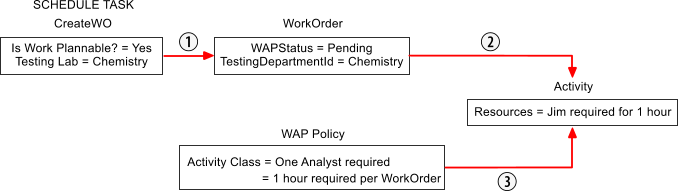 |
| 1. | The Scheduler makes the WorkOrder ready for planning. | |
| 2. | The WorkOrder is added to the Activity. | |
| 3. | The Activity Class defines Resource requirements. |
SDICertification Tasks for WorkOrders require special handling, as these are used to perform calibration or maintenance on an Instrument. The Instruments for which the WorkOrders are created are automatically added to the Activity without having to be added by the planner.
The Instrument is effectively a Resource for itself. If 2 hours are required to calibrate an Instrument, 2 hours of the Instrument's time is required. When creating an Activity that contains SDICertification WorkOrders, as well as taking the Analyst from the Activity Class, the Instrument associated with the WorkOrder is also automatically added as a Resources for that Activity.
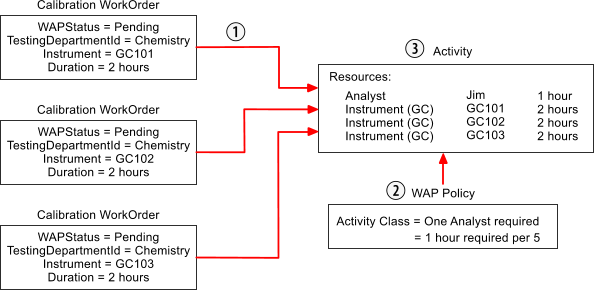 |
| 1. | Each WorkOrder is for a specific Instrument. | |
| 2. | The Activity uses a Resource defined by the Activity Class. | |
| 3. | The Activity gets the Instrument from each WorkOrder. |
In addition, the SDICertification Task for a WorkOrder has the option to auto-create one Activity per WorkOrder. This is done because it is possible that an Instrument is calibrated or maintained as a one-off Activity that occurs on it own. The SDICertification Schedule Task has a "Solo Activity" option to specify that an Activity contains only this one WorkOrder. The Scheduler creates the WorkOrder and automatically wraps that WorkOrder in an Activity without requiring a planner to do the assignment manually. Note that you also must define the Activity Class. If you want to start the work immediately, you can use the "Auto Activate" property. Activating requires that all Resources are assigned, so you must use the "Assign To" and "Assign To Department" properties to specify an Analyst or Work Area to be assigned.
Custom Plannable SDCs |
|
|
Any SDC can be made Plannable as follows:
| 1. | In the SDC Maintenance page, check (enable) the SDC Definition option "Can be planned?". This adds the columns WAPStatus, TestingDepartmentId, and PlannedStartDt (as described in WAPStatus), plus the WorkAreaDepartmentId column (which, when populated, can make more specific and helpful Resource suggestions). | |||||||
| 2. | Define the business rules for the SDC using the "Plannable SDCs" collection in the WAP Policy (similar to the WorkOrder SDC). | |||||||
| 3. | Create custom code (such as an Event Plan or Action call) to populate the WAPStatus and TestingDepartmentId (and WorkAreaDepartmentId if required) of the SDIs so they can be planned. Alternatively, a Template might be used for this purpose. | |||||||
| 4. | Create one or more Activity Classes in the WAP Policy for this plannable SDC, including Resource requirements and Max Activity Size. | |||||||
| 5. | Use WAP Actions to perform operations such as:
|
Custom plannable SDCs are synchronized throughout the SDI hierarchy as in Samples, Tests, and Data Sets. The behavior for any plannable custom SDC is controlled by the "Plannable SDCs" collection in the WAP Policy.
WAP Actions |
|
|
The following Actions support WAP:
| Action | Description |
| AddActivityWorkSDI | Adds a list of Work SDIs to an Activity. |
| CreateActivity | Lets you pass in a list of Work SDIs and Resources. |
| DeleteActivity | Removes an Activity. Returns WAPStatus for Work SDIs back to Pending. |
| EditActivity | Used primarily to change the Activity's label or start/end times. |
| RemoveActivityWorkSDI | Removes a Work SDI. This can set WAPStatus to Pending or Cancelled. |
| SetActivityResource | Adds a Resource to an Activity. |
| SetActivityStatus | Activates, Starts, Completes, or Cancels an Activity. |
| UpdateActivityCompleteCount | Forces the Activity to update its complete count (and potentially Auto Complete). |