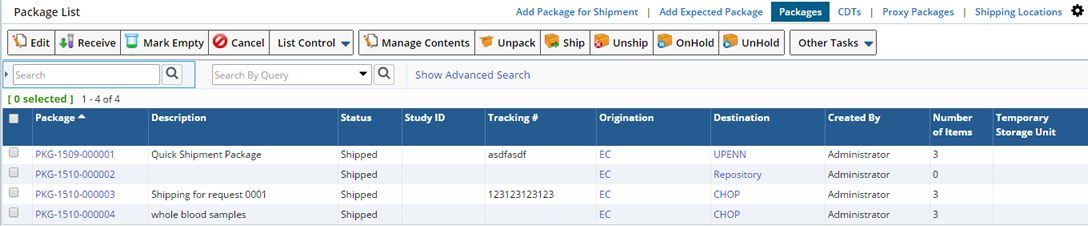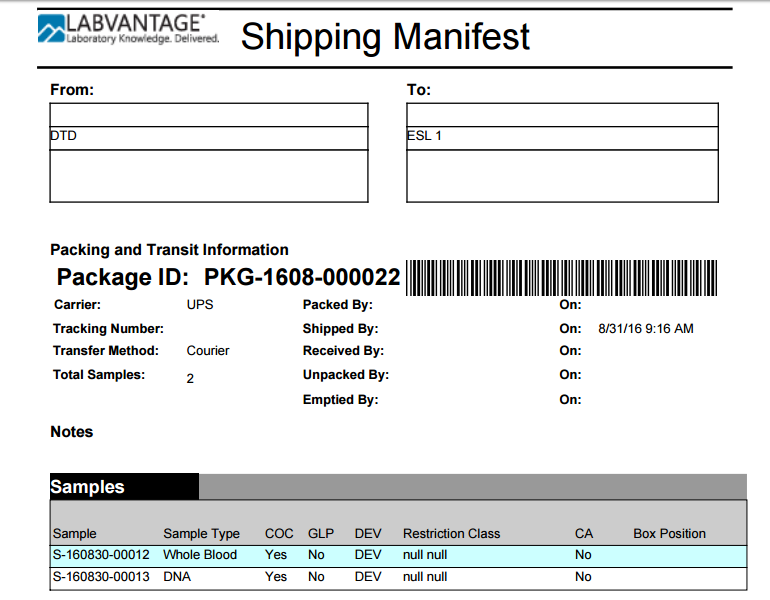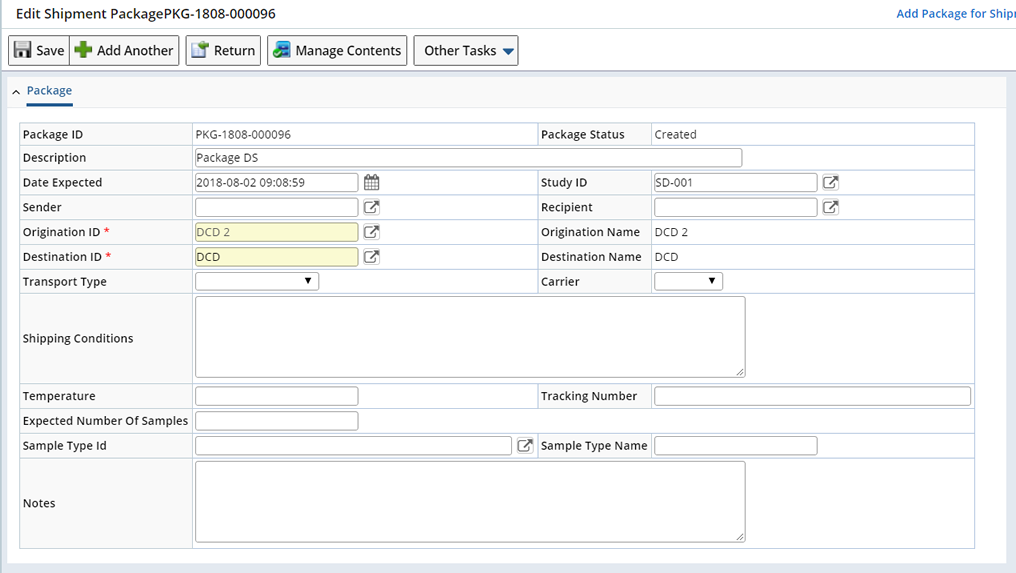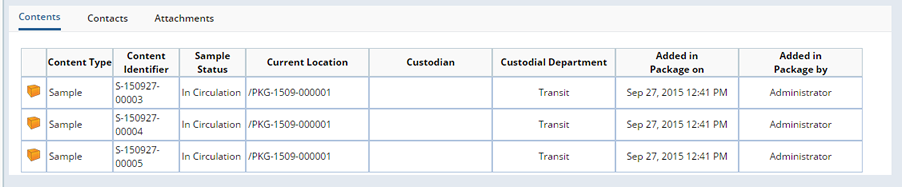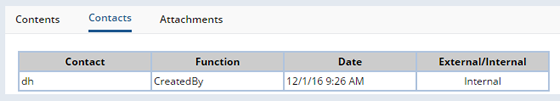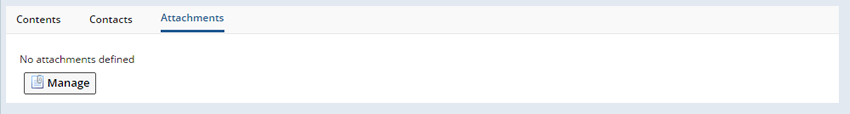Create Packages for shipment to internal or external shipping locations. See
the Package Overview.
Packages → Packages opens the Package List page:
| Column | Description |
| Package | Shows the automatically generated identifier of the Storage
Unit. |
| Description | Textual description of the package. |
| Status | Status of the Package (see Package Status Transitions). |
| Study ID | ID of the associated Study. |
| Study Tracking Code Number | Tracking number assigned to the Package. |
| Origination | Origination Custodial Department (or Shipping Location, as applicable)
for the Package. |
| Destination | Destination Custodial Department (or Shipping Location, as applicable)
for the Package. |
| Created By | User who created the Package. |
| Number of Items | Number of Trackable Items that have been put into the Package
(see Manage Contents). |
| Temporary Storage Unit | Temporary Storage Unit (if
any) in which the Package is stored. |
User must have the Role "Lab User" or "Repository
User".
| • |
If the Package status is "Expected", "On Hold" or
"Received", the User must be the member of the Package's "Destination"
Custodial Department.
|
| • | For all other statuses, the User must be the member of the Package's "Origination"
Custodial Department. |
| • | Changes are committed to the Package record. |
Receives a Package into a Shipping Location or Custodial Department.
If the Package's "Origination" is not a
Custodial Department, User must have the Role "Lab User", "Repository
User", or "Package Receiver".
| • | Package status must be "Shipped" or "Expected". |
| • | The Package's "Origination" must be a Custodial Department. If
not, the Required Roles apply. |
| • | The User must be a member of the Package's "Destination" Custodial
Department. |
| • | Package status changes to "Received". |
| • | The Custodial Department of the Package's contents such as Samples or Boxes. Changes to
the Package's "Destination" Custodial Department. |
| • | A success message indicates a successful Receive operation. |
Marks a Package as being empty.
User must have the Role "Repository User"
or "Lab User".
| • | Package status must be "Received" or "Unpacked". |
| • | Package must not contain any Trackable Items (such as Samples or Boxes). |
| • | The User must be a member of the Package's Destination Custodial Department. |
| • | Package status changes to "Emptied". |
User must have the Role "Repository User".
| • | The Package must be empty. |
| • | Package status must be "Created" or "Expected":
| • | If Package status is "Created", the User must be a member
of the Package's "Origination" Custodial Department. | | • | If Package status is "Expected", the User must be a member
of the Package's "Destination" Custodial Department. |
|
| • | Package status changes to "Cancelled". |
| • | A success message indicates a successful operation. |
Opens a "Manage Package Contents" TISM page (LV_PackNewPackage for "Packages for Shipment", or LV_PackExpPackage for "Expected Packages"), which lets you:
| • | View Package contents. |
| • | Add and edit Samples, Boxes or any other trackitems in the Package. If the Package status
is "Emptied", you can only view its contents. |
| NOTE: | | Thoroughly familiarize yourself TISM Pages with the before you attempt this operation. |
User must have the Role "Repository User"
or "Lab User".
| • | If Package status is "Created", the User must be a member of
the Package's "Origination" Custodial Department. |
| • | If Package status is "Expected", "Received", "Unpacked"
or "Emptied", the User must be a member of the Package's "Destination"
Custodial Department. |
| • | A success message indicates a successful operation. |
User must have the Role "Repository User"
or "Lab User".
To unpack Packages:
| • | Package status must be "Received". |
| • | The User must be a member of the Package's "Destination" Custodial
Department. |
| • | Package status changes to "Emptied", when all of the Package's content is removed, otherwise the status remains "Received". |
| • | A success message indicates a successful operation. |
Ships a Package to a Shipping Location or another Custodial Department.
User must have the Role "Lab User" or "Repository
User".
| • | Package status must be "Created". |
| • | The User must be a member of the Package's "Origination" Custodial
Department. |
| • | Package status changes to "Shipped". |
| • | The Custodial Department of the Package contents (such as Samples or Boxes) changes to
"Transit". |
| • | After shipment, you can no longer modify the contents of the Package. |
Reverses the Ship operation.
User must have the Role "Lab User" or "Repository
User".
| • | Package status must be "Shipped". |
| • | Package status returns to "Created". |
| • | The Custodial Department of Samples or Boxes (in the Package) returns to the
Package's "Origination" Custodial Department. |
| • | A success message indicates a successful Unship operation. |
For a Package that has been Received at a destination, prevents the Unpack
operation by placing the Page "On Hold".
User must have the Role "Repository User".
| • | Package status must be "Received". |
| • | The User must be a member of the Package's "Destination" Custodial
Department. |
| • | Package status changes to "On Hold". |
| • | A success message indicates a successful operation. |
User must have the Role "Repository User".
| • | Package status must be "On Hold". |
| • | The Package's "Origination" must be a Custodial Department. If
not, the Required Roles apply. |
| • | The User must be a member of the Package's "Destination" Custodial
Department. |
| • | Package status changes to "Received". |
| • | A success message indicates a successful operation. |
Temporary Storage Locations can be used to store these items while they await
an operation (such as Unpack or Ship):
| • | Samples | | • | Packages |
| • | Boxes | | • | Plates |
This opens the "Select Temporary Location" List page in a new window.
Select the Temporary Storage Location. The new window then closes, and the
Package List page refreshes.
Assignment of a Temporary Storage Location does not relinquish Custody of
Samples in a Package.
| NOTE: | | If using a Physical Store, you must
set the "Storage Class" of the Physical Store to "Temporary". |
User must have the Role "Lab User","Repository
User", or "Package Receiver".
| • | You cannot "Assign Storage" for Packages having a status of
"Cancelled" or "Shipped". |
| • | Any previously assigned Temporary Storage Location is cleared for the
selected Package. |
| • | Package is placed in the selected Temporary Storage Location. |
| • | A success message indicates a successful operation. |
Removes items from a Temporary Storage Location (reverses the Assign
Storage operation).
User must have the Role "Lab User","Repository
User", or "Package Receiver".
| • | Package is not assigned to any Temporary Storage Location. |
Generate Shipping Manifest | |
Creates a Shipping Manifest:
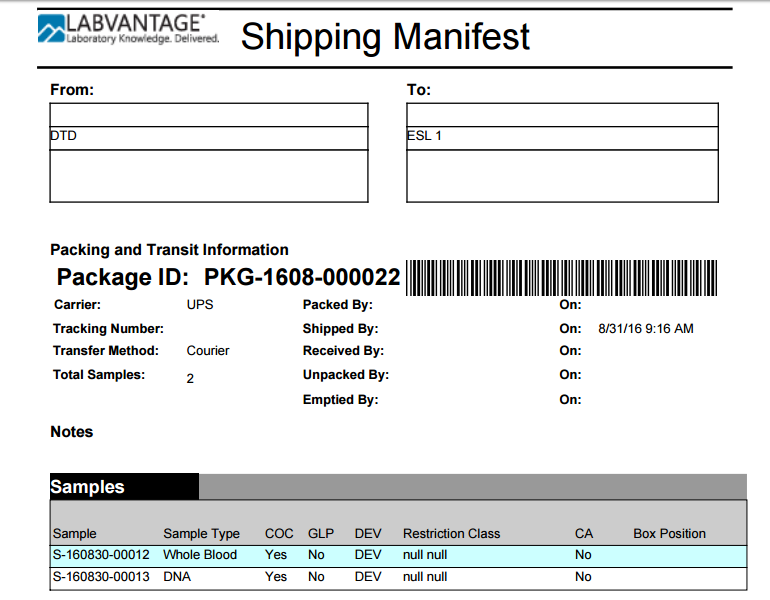
To make changes to an existing Package navigate to Packages > Packages.
Select the Package you want to change.
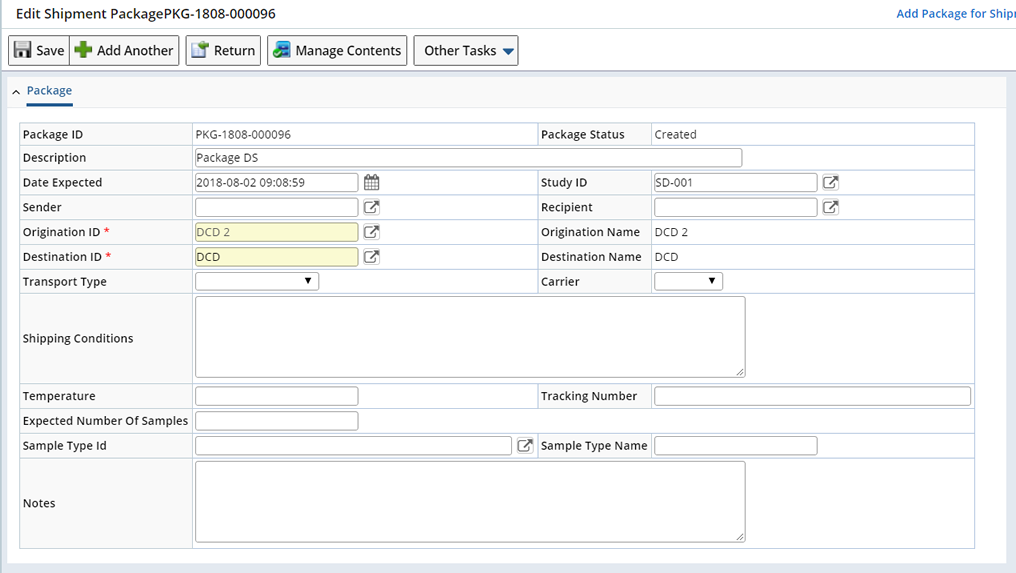
|
| Field | Description |
| Package ID | Automatically-generated identifier of the Package. |
| Package Status | Package status (status is "Created" when adding
a Package). |
| Description | Text description of the Package. |
| Date Expected | Date the Package is expected to be Received. |
| Study ID | If applicable, Study on which Samples in the Package are
based. |
| Sender | Identifier of the User at the "Origination" Custodial
Department who is creating the Package. |
| Recipient | Identifier of the User who receives the Package at the
"Destination". |
| Origination ID | Identifier of the Custodial Department from which the Package
is shipped. |
| Origination Name | Name of the "Origination" Custodial Department (displayed
when Origination ID is chosen). |
| Destination ID | Identifier of the Custodial Department or Shipping Location
to which the Package is shipped. |
| Destination Name | Name of the Destination Custodial Department or Shipping Location
(displayed when Destination ID is chosen). |
| Transport Type | Mode of transport by which the Package is sent. |
| Carrier | Carrier who will ship the Package. |
| Shipping Conditions | Textual description of the shipping conditions. |
| Temperature | Temperature of the Package. |
| Expected Number of Samples | Number of Samples or Boxes expected to be stored in the
Package. |
| Tracking Number | Tracking number for the Package. |
| Sample Type ID | If applicable, Sample Type on which Samples in the Package
are based. |
| Sample Type Name | If applicable, name of the Sample Type (displayed when
Sample Type ID is chosen). |
| Notes | Textual notes. |
Content Detail
The Contents of the Package are displayed.
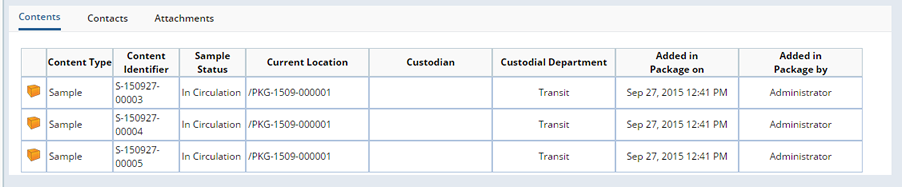
| Package Content | Description |
| Sample | Samples are stored directly in the Package. |
| Box | Samples are stored in the Box. The Box is stored
in the Package. |
Contacts
After saving, the Contacts detail element shows the Contact for the Custodial Department.
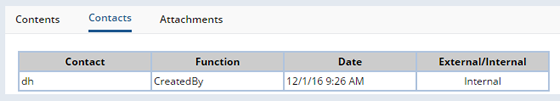
Attachments
Any Attachments are listed.
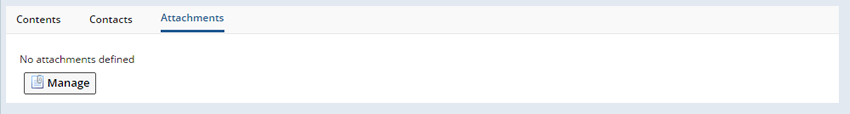
→→